+86 15093323284 hams@ailunce.com
How to Set Up Retevis RT73 Digital APRS

In the 2021 new year, we released a new version RT73 firmware which adds the digital APRS. Today, let us learn how to set up the APRS with RT73 software.
What do you need?
1. Firstly, need to update your RT73 to the latest firmware. Download the latest RT73 firmware.
2. Download the latest RT73 software.
3. You need have a DMR hotspot or your local repeater compatible with Brandmeister serve. Your DMR Callsign and ID is needed.
RT73 software settings.
1. Create a private contact for APRS.
Setup a Contact Name for APRS, then in Contact ID put the APRS ID for your Country/Master. For example, I use BM China Serve 4601, the APRS ID should be 460999.
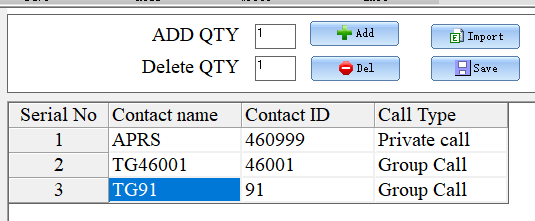
2. Zone/Channel
Create a channel for only transmit GPS informaton out to APRS.fi website. If you use a duplex hotspot or your local digital repeater, you can create another channel which receive signals from groups. NOTE: that all APRS traffic on BrandMeister is taking place on TS2.
here I use a simplex hotspot. So I add TG46001 and TG91 in my ReceiveGrouplist.
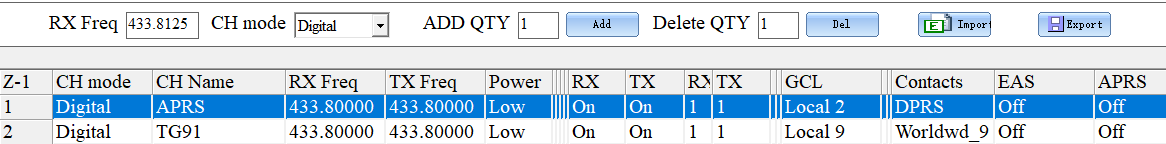
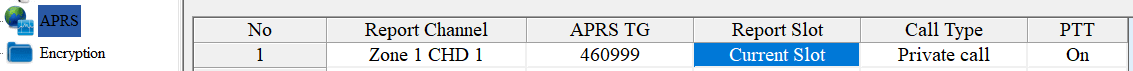
Note: if you use simplex hotspot, the RX and TX timeslot, please select "ON". otherwise, it wont receive signals.
3. DMR Service--GPS setting.
Set the GPS on, GPS transmit interval time normal 60 secs. because the APRS traffice on Brandmeister takes only on TS2, so here please dont select current channels.
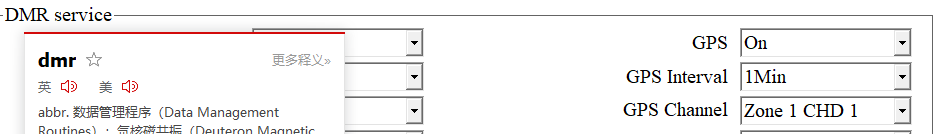
4. Brandmeister settings.
Log in your Brandmeister account, Find Selfcare.
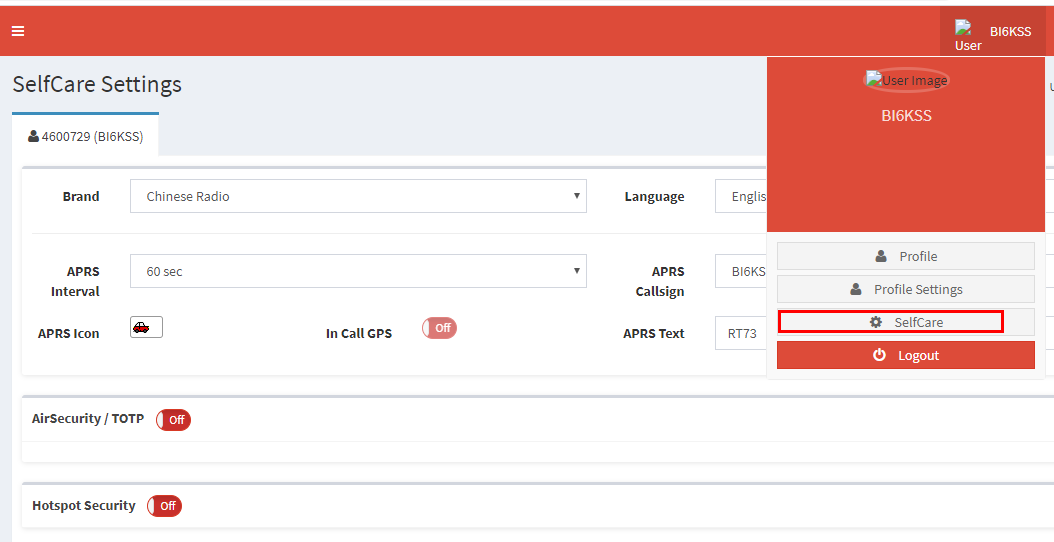
SelfCare settings as below:
Brand choose "Chinese Radio". Aprs Interval: normally 60 sec. APRS callsign here should be choose -9, because this is a mobile radio. APRS Icon and the text what you want to say.
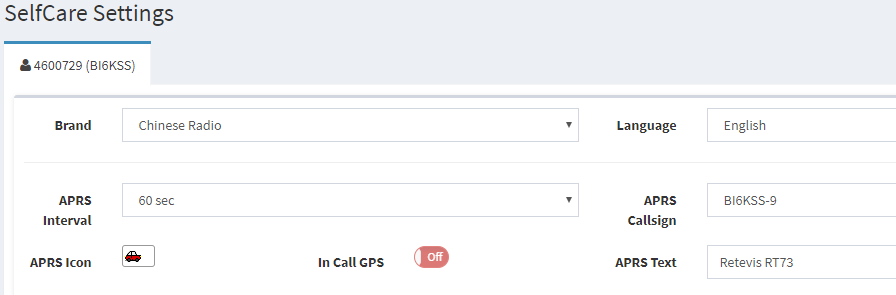
All the settings are finished. Please take your RT73 go outside to get the GPS coordinate firstly.


open aprs.fi website, search BI6KSS-9.

Comments
Winston Lawrence (KD2WLL)
Nice article just one suggestion, on the Brandmeister screen where you put "Retevis RT73" the radio owner should actually put their name as Brandmeister uses that for the "Talker Alias" feature (and yeah I have a blog post mentioning this :-). Why? Basically for some DMR radios (don't think the RT73 does yet - maybe future?), some repeaters (not many yet support), and hotspots (think they all support "Talker Alias" now) Brandmeister will append that field (I.e YOUR NAME) to your callsign and send it along as a data field with the transmitting radio (RT73 included ). In effect, you get the detail that you would see from having the DMRID contact database loaded without having to load 200,000 contacts into your radio.
Alex
Hi whats the difference between Brandmeister and DMR+, its not working on DMR+ The only difference configuring at RT90 is the TG instead of xxx999 use 9057. RT90 is working fine with that settings, RT73 is only working at Brandmeister, dont understand why? tnx
Winston Lawrence
I've never tried DMR+ so maybe its on you to know where Brandmeister and DMR+ differ. However, do you configure the radio the exact same way as Brandmeister does? I believe the protocol that Motorola (and Hytera) radios use is slightly different and that's why Brandmeister has an entry saying "Chinese radio" without that Brandmeister would try and use the other protocols and then the RT73 and other Chinese radios presumably, would FAIL kind of like you are seeing with DMR+














Richard Drinkwater
I am having no luck setting this up properly, and would appreciate some help.
Yolanda Author
Hello, you can email info@ailunce.com for help.73