+86 15093323284 hams@ailunce.com
How to Program Retevis RT73 works on a Digital Repeater

As we all known Retevis RT73 is a 20W mini mobile radio that comes with a GPS and roaming function. and some customers will connect to their local repeater, analog or digital. Today, I will take Retevis RT97P as an example to program RT73 works on a digital repeater.
Retevis RT97P is a dual-mode analog and digital mode repeater. Can help your handheld analog radio or digital mode radio to expand the range. Also, it is portable, you can bring it anywhere you want, with lightweight and small size, the best repeater for outdoor and business. Also, it supports customizing the repeater’s TX frequencies.
What do we need ?
1. First, you should know the frequency what you want to connect. The RT97P digital repeater I use frequency is TX 463.3125MHz / RX 453.3125MHz.
2. So the frequency set on my RT73 should be Rx463.3125Mhz, TX 453.3125Mhz.
3. A very important thing is that you need to make sure your RT73 is in the range of repeater range.
4. Select the timeslot and color code the repeater use.
How to set the RT73 on a digital repeater?
1. Download the RT73 software from Ailunce.com or Retevis.com
2. Install it on your computer. 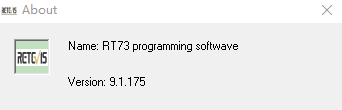
3. Normally, if connect to a digital repeater, you should confrigurate your DMR callsign and ID firstly.
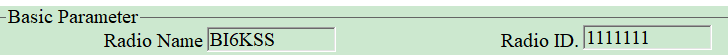
4. Create a digital channel, RX frequency is 463.3125Mhz, TX frequency is 453.3125Mhz. time slot 1 and color code 1. the color code should be same with the repeater color code.
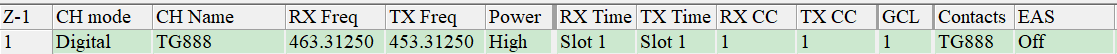
5. Add an talkgroup often active on this repeater, for example like TG9. Here I select the TG888 as my talkgroup contact.
6. All the settings are finished, write to your radio, you can begin to QSO wit others on this repeater.
Note: on RT73, no matter this channel is repeater channel or simplex channel, please dont select off for any talkgroups. otherwise, the RT73 wont receive the signals.











