+86 15093323284 hams@ailunce.com
Why Can not I Access the Repeater
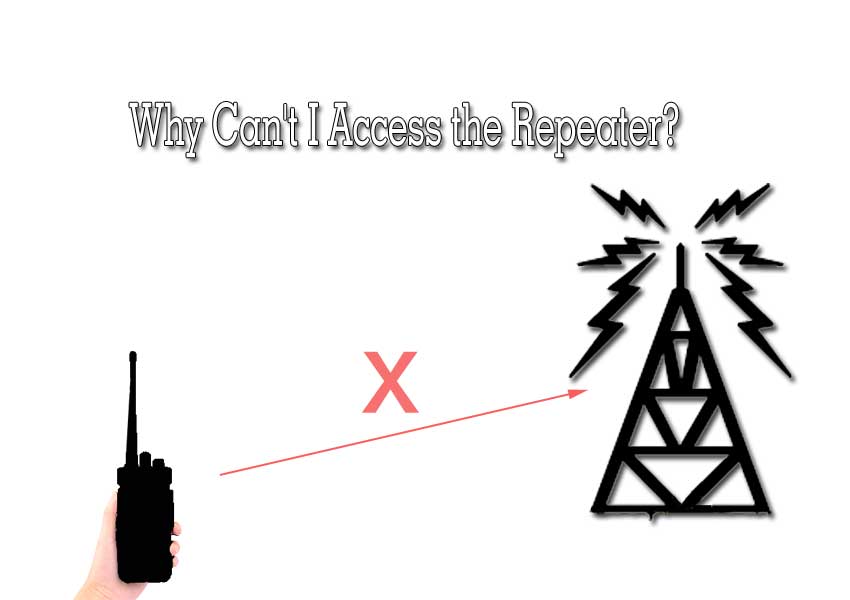
One question we often hear from new hams (and maybe some not-so-new hams) is "why can't I get into the repeater?" There are many reasons why you can't get into a repeater so it is difficult to come up with a quick fix for all situations. Here we can check the question from several basic settings.
Many times the problem is due to not having the transceiver programmed correctly. For analog mode, the key things we have to pay attention to are: Frequency, Offset and Tone. To access a repeater you need to have its Frequency entered into your radio, have its transmit Offset set correctly and have the right CTCSS Tone turned on. You might not need to check all of these things in that exact order but it is a good way to approach the problem. Using the programming software (and suitable cable) for your radio can be a big help.
Frequency –First you need to program in the frequency of the repeater you want to access. The frequency you enter is the repeater transmit frequency which will be your receive frequency. Repeaters are always referred to by their transmit frequency, which can be found in an online or printed repeater directory.
Offset – Next, we need to make sure the proper transmit offset is programmed into the radio. This is the difference in frequency between the repeater transmit frequency and its receive frequency. Your transceiver will automatically shift your frequency when you transmit, if you have the right offset programmed.
Tone – For most repeaters, you will need to transmit a CTCSS tone to access the repeater. CTCSS is Continuous Tone Coded Squelch System. The CTCSS feature also does not offer any security. CTCSS and DCS don't stop anyone from listening to you, they just stop you from hearing other people.
At this point, you should be ready to try accessing the repeater. After listening on frequency for a minute, press PTT to transmit. If successful, you can transmit and receive normally. If not, some radio will show repeater fail, or you will hear a long voice. When we found we can't access the repeater, then we need to go into troubleshooting mode. If the radio is new, you might wonder if it is even working properly. The quality level of today's equipment is quite good, so most likely your radio is just fine. Still, you may want to check it out.
First, you can check to make sure your radio transmiting and receiving properly. The best way to do this is find a local ham nearby that can run a simplex check with you. Then to check is whether your signal is able to reach the repeater. Well, that is a bit of a challenge! For starters, are you sure you are within range of the repeater? Have you ever heard a signal from this repeater, and was it full scale on your S meter? You may want to ask local hams about whether you should be able to hit the repeater from your location with the radio you are using.
In the end I want to say, if you can't access the repeater, please check the frequency, offset and tone first. then make sure your radio is in the range of the repeater and your radio is no problems in the simplex mode. Hope you can access the repeater successfully.











