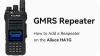+86 15093323284 hams@ailunce.com
How to Set Private Call on Ailunce HD1?

How to set private call on Ailunce HD1?
At first, we need to know what's the radio private call.
The private call provides voice service between one individual user and another individual user.
About how wo set private call on Ailunce HD1, there are two methods. We can follow the steps below to set it up.
First, we can set it on software.
1. Add the private call contact in the contacts list.
For example: Private call, Ailunce, the DMR ID is 123456
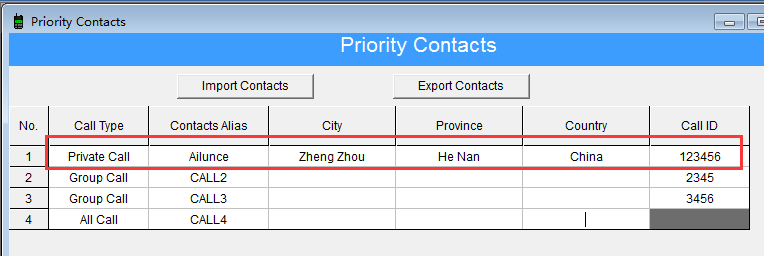
2. Setting the channel information. Make show your radio has the same settings with another radio, except the radio id and contacts.
We need to know the other radio we want to make a private call's frequency, color code, time slot. Making sure these three parameters are the same.
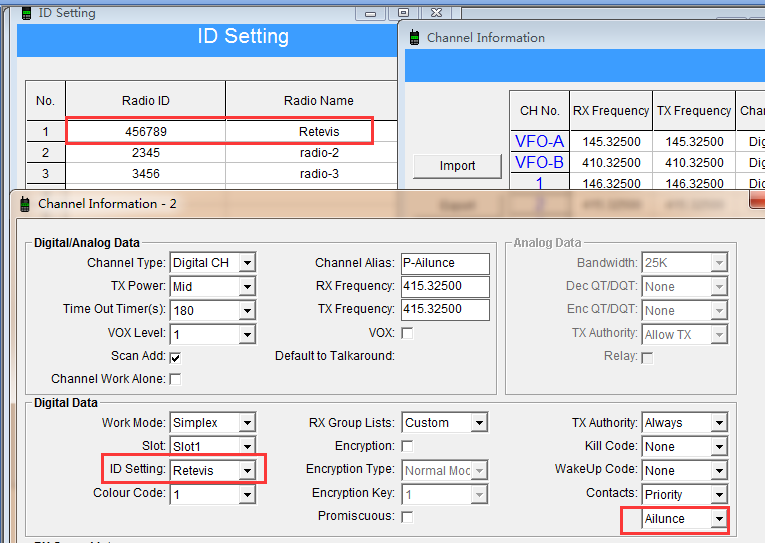
3. Press the PTT, we can make a private call the radio that with 123456 DMR ID.
Second, we can make a private call through manual dial.
1. Make sure you current settings can communicate with another radio via group call.
2. Get into the manual dial via radio keypad. Menu -> Contacts -> Manual Dial, write the radio id you want to make a private call. for example 123456
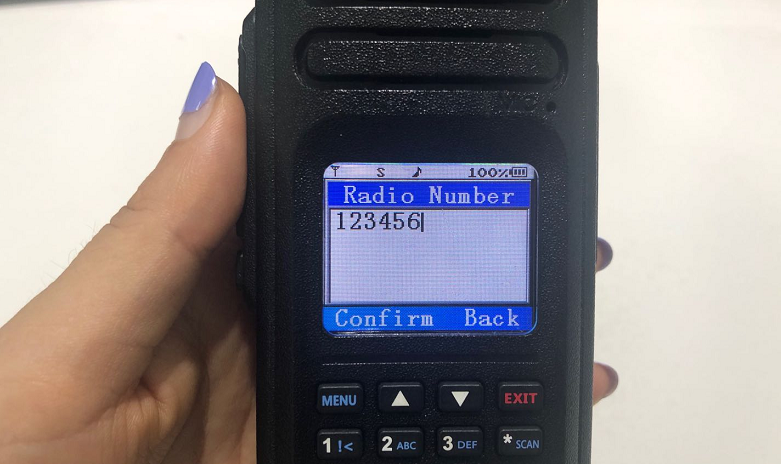
3. Press PTT, you can make a private call directly.
Or you can press Confirm, then you can enter into the below menu. select Call Alert, then you can make a private call alert. Using this method, you can't talk with the another radio directly, only he respond you, then you can communicate with each other.
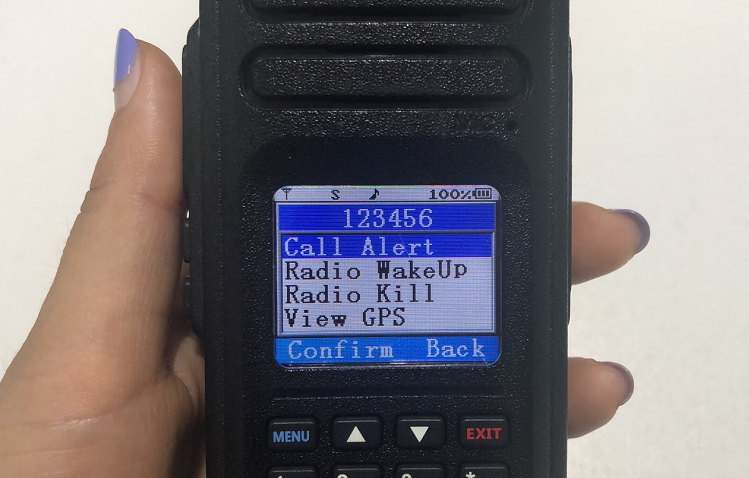
If you have any questions, feel free to leave messages.