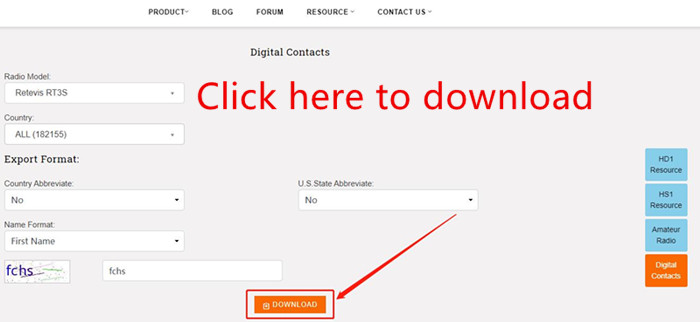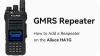+86 15093323284 hams@ailunce.com
How to show contact information on Retevis RT3S?

If you want to show contact information on Retevis RT3S, please refer to the detail as below.
1. Upgrade the firmware to .csv file
Please download the driver and firmware of Retevis RT3S from Retevis official web.
When download the firmware successfully, please unzip it. then install and open the FirmwareDownloadV3.04_EN. there are four .bin files, please select the right .csv version(GPS or no-GPS)firmware as below.
PS:when you upgrade the firmware, please press PTT&the first side key, and turn on the radio at the same time to enter DFU mode.
2.Download the contact list from Ailunce web
Please download the contact list as below.
https://www.ailunce.com/ResourceCenter/#DigitalContacts
PS:now Retevis RT3S can import 120,000 contacts, but if you download all contacts, the amount exceeds 120,000. so before import the contact list, please check if the contact is in the .csv excel.
3.Import and write the contact list into Retevis RT3S
Please download and open the right version(GPS or no-GPS) software of Retevis RT3S, Program=>Write Contacts=>Import=>Write.
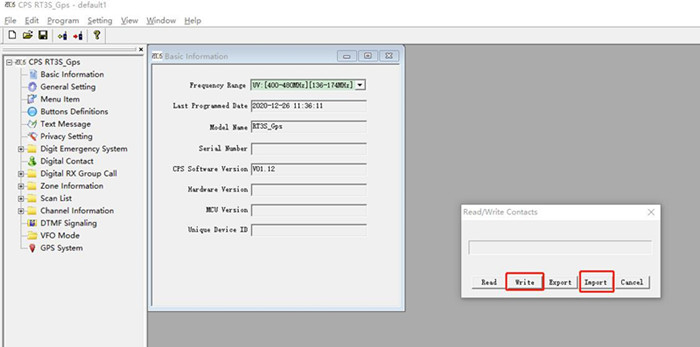
PS:when you write the contact list, please turn on the radio normal to let it be standby mode.
4. Final, turn on the radio=>Utilities=>Radio Setting=>ContactsCSV, select Turn On.
5. When you receive the information will show as below.