+86 15093323284 hams@ailunce.com
How to program Retevis RT72 in the software?

Recently many customers want the codeplug of Retevis RT72. Today we will show the details of programming it in the software, then you can try to make your own codplug.
Download and install the driver and software of Retevis RT72
Before programming the Retevis RT72, please click the pics below to download the driver and software.
Open the software=>File=>Open "RT72-L0202001" file.
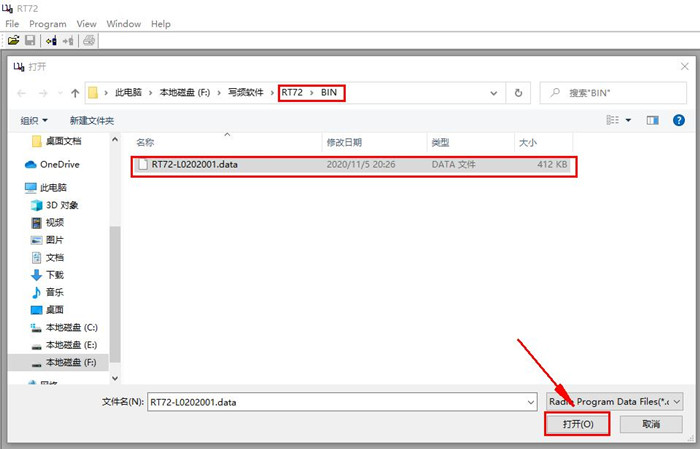
Programming key points
After opening the software successfully, all menus will show as below. If you want to make a whole codeplug, there are some key points that need to program as below.
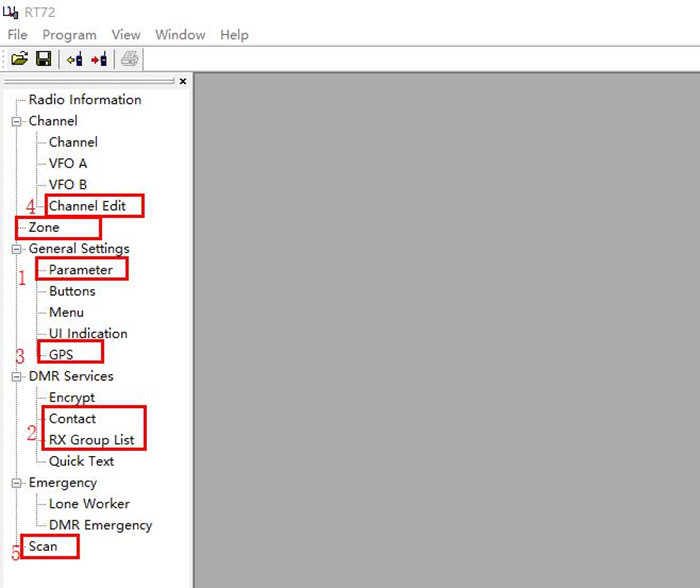
1. Parameter
If you want to program a DMR channel, we need to set the DMR ID here.
2. Contact and RX Group List
If you want to program a DMR channel, we need to add the contacts and RX Group List here.
PS: if you want to import the contact list, please download the RT72_Contacts_data_softwarev1-00-08 software from Retevis web.
3. GPS
Retevis RT72 built-in GPS, so you can set GPS here.
4. Channel Edit
It's the important settings. we need to set many channel details here.
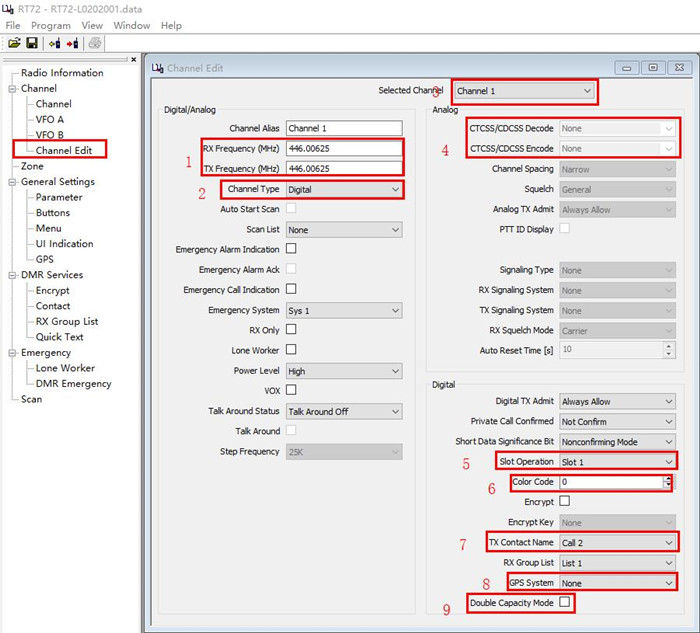
1: TX/RX frequency setting;
2: Channel Type setting: you can select digital or analog;
3: Select the channel that you want to edit;
4: CDCSS/DCS setting: if you want to program an analog channel, the items need to edit;
5: Slot setting. It's a required setting for a DMR channel.
6: Color code setting. It's a required setting for a DMR channel.
7: TX Contact setting. you can select the contacts that you add for step 2.
8: GPS System select.
9: Double capacity Mode: It's Dual Capacity Direct Mode(DCDM).











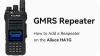


Luis
The RT72 not include ready to talk in DMR. It need adjustment with a new firmware
Yolanda Author
Hello, RT72 is DMR radio. It doesn't need to upgrade the firmware before communicating in DMR mode. You can show us your questions when using it. hams@ailunce.com 73