+86 15093323284 hams@ailunce.com
How to import Digital Contacts into RT3S

As the number of DMR registered contacts grows. the hams play DMR radio more and more. We not only can communicate with other hams via simplex, repeaters. With the development of the hotspot, we can communicate more and more hams on the air. Different countries hams can communicate each other on the air well.

When we are standing by one a band, and hear a voice. We want to know who is on the other side of the radio. which country, states, citry, or his callsign,name etc. To meet hams need, more and more dmr radio in the market support to save lots of contacts. When there is a call, the radio can show the caller's information. So we can know the caller clearly when we receive the signal.
RT3S is a dual band dmr radio. It support to save upto 120,000 contacts. Here we need to know that, RT3S supports to record function or import 120,000 contacts. but you only choose one, RT3S can't support them at the same time. That's why there are two different editions. If your radio is RT3S GPS, your radio firmware must be P****, If you radio is non GPS, your radio firmware must be V****. If not, you need to upgrade your RT3S firmware first. more information, please refer to this blog. https://www.ailunce.com/blog/How-to-Upgrade-Retevis-RT3S-Firmware
How to import digital contacts into RT3S? Here I will show you the detailed steps.
Step 1: Download the digital contacts.
We can get into the ailunce website to download the RT3S csv contacts list. https://www.ailunce.com/ResourceCenter
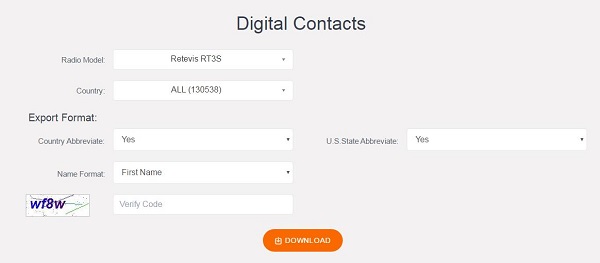
Selet the Retevis RT3S. you can flitter by Country. and we can select country abbreviate and US State Abbreviate, If we select abbreviate, it can reduce the file size. after all settings are ok, we can write the right verfy code and click the download.
Then we can get into another page, wait several seconds, after the server processed the data, You can click the download.
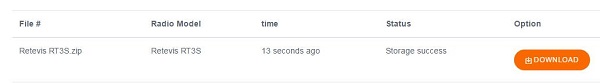
Note: The RT3S only support 120,000 contacts, now the total online contacts is more than 120,000. If you select all, after download you need to delete some contacts so that they are within 120,000. Otherwise you will can't import it into RT3S successfully.
Step 1: Connect the RT3S and Computer with RT3S programming cable. Then turn on the radio.
Step 2: After download the RT3S contacts file. Open the RT3S software. Click the "Program", then click the "Write Contacts"
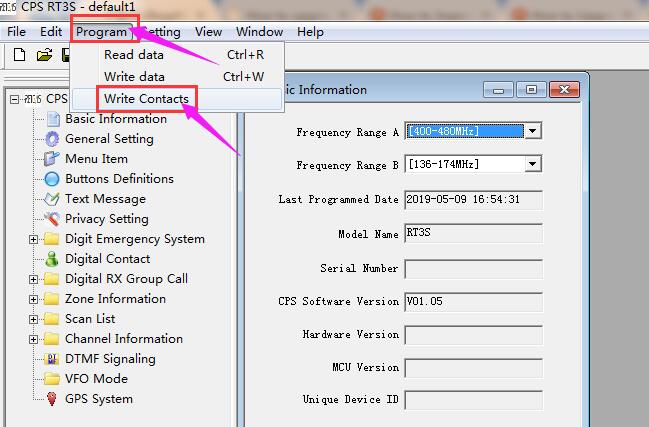
Step 3: Click the "Import". And select the contacts list we just download before.
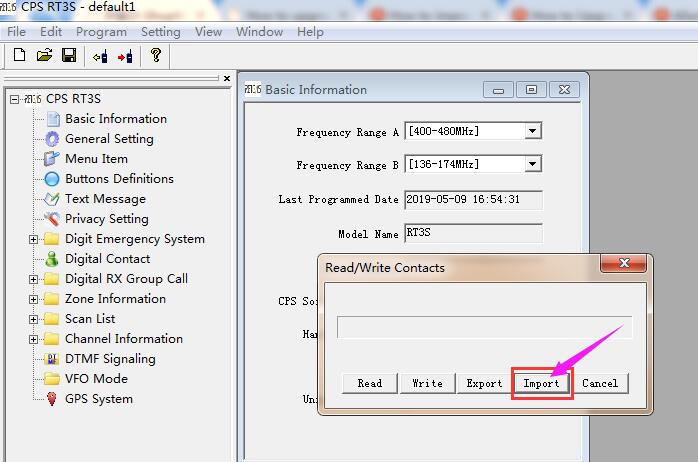
Step 4: Click the "Write", write the contacts to the RT3S.
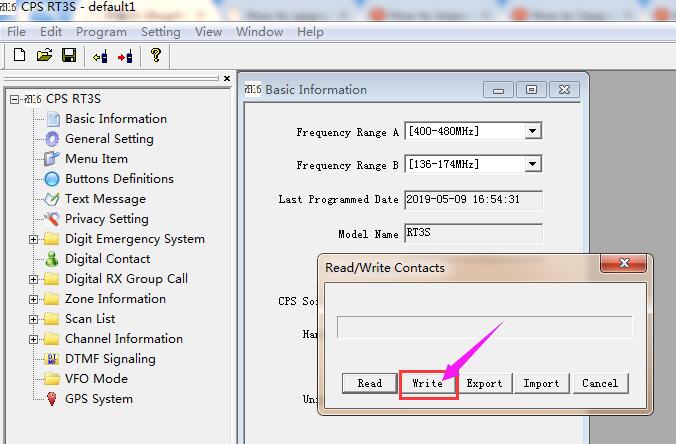
When write the contacts ok, there will be a prompt box. It means you have import the digital contacts to the RT3S successfully.
If you have any problems about it. Feel free to leave messages to us.
Comments
Victor
Hello! I am not able to use my radio in VFO mode. I put it on MR MODE and press the red button, but still nothing happens on it. I tried to do factory reset but it didn't work. When I reset, he kept my contacts. Is there a way to really delete all the radio content?
Yolanda Author
What's the current firmware version?
Bruce
I have had an RT3 since they were invented, and it holds 100,000 contacts. I bought an RT3S and it only holds 120,000 contacts! There are more than 164,000 amateur radio operators registered on the DMR network alone, not to mention commercial operators, etc! It is time 'Retevis/Ailunce' made a radio that could store more than 200,000 contacts, urgently!
Have RT3S running P18.016 and I can’t import any contacts. When I try to impôt the file to the software (that before writing it to the radio) is giving me Excel Fail error. Any suggestions? Thanks,
Yolanda Author
Did you have Microsoft installed on your computer?
Eduardo
My problem too.. iMac with Windows emulator
Yolanda Author
Do your friends have a friend who has a computer with a windows system? you can have a try. programming the radio with the windows system directly.
David
You need a genuine and activated version of MS Excel to be installed on a MS Windows machine. The Import CSV function in the radio programming software uses a API call to MS Excel. Please note this needs an installed version of Excel and not Office 365 in the cloud. Without the above it is impossible to succeed.
Greg VK2GTH
This surely needs to be changed! Other radios just accept a contacts.csv, Why does Retevis play into M$ and require their API? Does anyone have a workaround? 'You need a genuine and activated version of MS Excel to be installed on a MS Windows machine. The Import CSV function in the radio programming software uses a API call to MS Excel.'
Vivian Author
I will collect this and report to our engineer. Thanks
Volker DF8QL
Any idea when a workaround/ new CPS is available? I not willing to install a full featured MS Excel on my Windows Notebook.
My RT3S WITHOUT GPS is not importing and not writing CSV file although the firmware V 018.01 is updated. Your urgent help please because we are using it for CIVIL DEFENSE! de Enrique PY2CP
Yolanda Author
there are two firmware version for non gps, csv or record, if you want to import csv file to radio, you need to make sure your firmware is CSV version. More question, you can feel free to email to hams@ailunce.com
Hi, I get "Firmware Error" when I try this procedure. Any info what could be wrong?














Gregory Maximilian Aisemberg
Every time I try writing the imported contact list, the programming software closes. Help.
Yolanda Author
Can you take a video to us? hams@ailunce.com