+86 15093323284 hams@ailunce.com
How to Upgrade Retevis RT3S Firmware

Retevis RT3S is dual band DMR radio. We constantly update the RT3S firmware to meet the needs of customers. You can download it from the Ailunce website. https://www.ailunce.com/ResourceCenter/
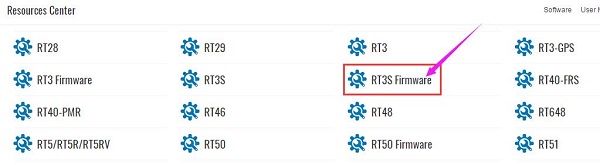
After download, we can click the .exe to install the upgrade firmware tool.
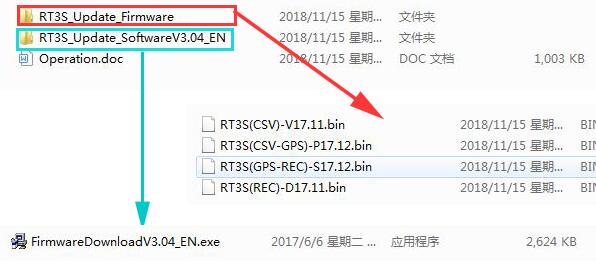
We also find there are four firmware editions for use.
RT3S(CSV)-V17.11
RT3S(CSV-GPS)-P17.11
RT3S(GPS-REC)-S17.11
RT3S(REC)-D17.11
RT3S has two hardware version: GPS & Non GPS. If you radio is GPS version, you need to upgrade the GPS firmware. Otherwise, after you upgraded your radio will show white screen, snow screen, or other problems. So if you want to upgrade your RT3S firmware, make sure you choose the right firmware version first. After we know the GPS meaning, now let's learn what's the meaning CSV and REC.
RT3S supports to record function or import 120,000 contacts. but you only choose one, RT3S can't support them at the same time. That's why there are two different editions. If we think the contacts is important for us, we can upgrade the CSV firmware. If we think the record is important, we can upgrade the REC firmware.
How to upgrade the RT3S firmware, here I will show you the detailed steps.
Step 1: Connect the RT3S and computer with RT3S programming cable
Step 2: Make sure your RT3S is in the DFU mode.
Press the PTT and up side key, turn on the radio at the same time. we will see that the led is flashing red and green. It means the RT3S is in DFU mode.
Note: If the RT3S is not in the DFU mode before upgrading, you will can't upgrade successfully. Or will result white/snow screen.

Step 3: Open the RT3S Firmware upgrade.
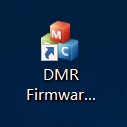
Step 4: Click the "Open file upgrade", then selcet the new firmware .bin file.
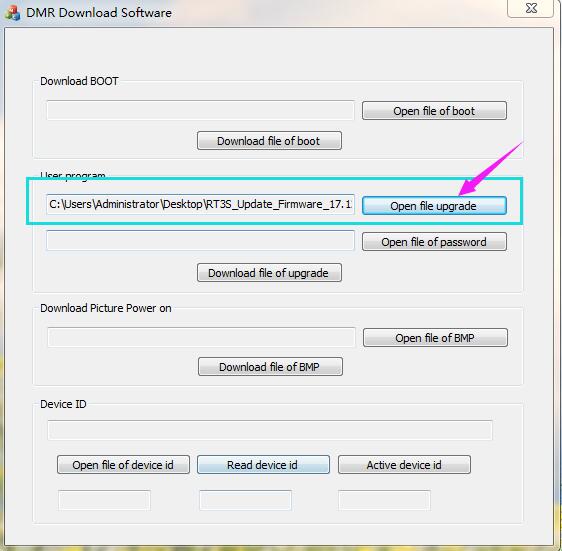
Step 5: Click the "Download file of upgrade", It will start to upgrade.
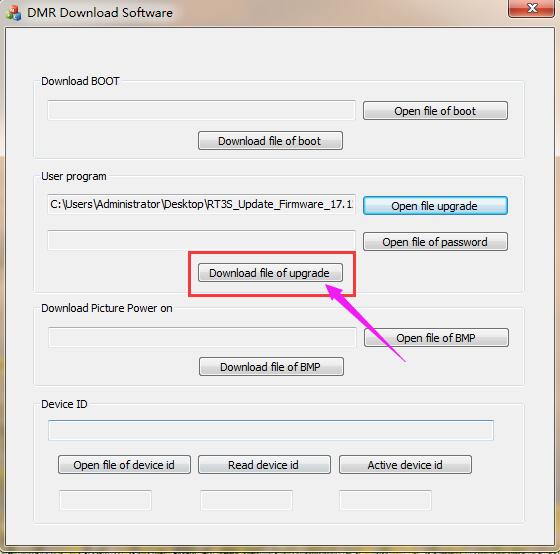
Step 6: After it show successful. unconnect the RT3S and computer. Reboot the RT3S, we can check the current firmware version.
If you have any other questions, feel free to leave messages to us.
Comments
LUIS
Problema con Retevis RT3S GPS, no permite cambiar frecuencia RX y frecuencia TX, usando una memoria almacenada continua TX en frecuencia 149.02500. He vuelto a instalar firmware nuevo S018.016 y CP Ver: 01.12. Como puedo reset todo el sistema y volver a instalar desde 0 ?? Gracias
Yolanda Author
You can download the factory codeplug of RT3S and write it to the radio.
Dean
Please can you tell me regarding the rt3s i was on the understanding that the retevis rt3s is gps compatible and the retevis rt3 is the non gps, now ive been told that there are two versions of the rt3s gps compatible and non gps is this correct or is the two differant versions is rt3 non gps and one version of the rt3s gps compatible . some help here would be great, many thanks
Yolanda Author
Hello, RT3 and RT3S are two different models. RT3S is an independent model, it includes two versions GPS and non GPS.
atmosferis
I want to reset a pair of Retevis RT-35 radios (sky blue). In this forum says that according to the brand Retevis can be done via software, but I think it is for other models. In my case the radios that I have are the Retevis RT-35, please indicate me how to perform the factory reset. if you require any software please attach the link or file.
Yolanda Author
RT35 is a license free radio, and it don't allow to edit the frequncy, so you don't need to reset it. Any more questions, email to hams@ailunce.com. thanks.
Stremove.com
Buon giorno, da tre anni adopero retevis rt3 ed rt. L ultimo rt mi da molti problemi, non sempre trasmette, in analogico non trasmette anche se il led lo da in trasmissione. non si riesce a caricare il file csv, mi indica il successo di installazione ma in realta non e vero. ho provato con firmware 14.04, con 16.06, con il 17.12 ed il 18.11 ma non ho miglioramenti. cosa posso fare? Grazie IW3HLT Milan Gianni
Yolanda Author
Hello, have you tried with the simplex mode and found it won't transmit even the led is red? about the csv file, after import the software, you need to write to the radio. it has two steps.
Joseph Schlesier
I followed the steps above for my RT3S. I held the Side button 1 and PTT and turned on the radio, then plugged it into the PC and ran the software using a non-GPS firmware. Now all I see upon rebooting is the "Retevis" logo screen. The radio does not boot to its regular blue menu screen. I can still read the programming from the radio via a USB port. When I do, I see a blue screen on the radio and PC Programming USB on the screen. How do I get past the "Retevis" logo screen? The radio is now unusable.
Yolanda Author
Hello, Please email us your radio current screen, hams@ailunce.com
Qhy has the non gps firmware been removed from the download my radio is bricked and need the non gos version
Yolanda Author
If you need non gps firmware, you can download from here. https://www.retevis.com/resources-center/
Yolanda Author
If you need non gps firmware, you can download from here. https://www.retevis.com/resources-center/
I understood recording was only for digital but mine on V D018.011 is recording analogue also. Is a change log available to view?
If you need to upgrade the GPS version of the RT3S you need to press ALL 3 Keys on the left hand side all in 1 go to get into DFU mode I have been trying for ages and found this out after I got a messed up screen
Ricardo
Boa tarde amigo, poderia por favor me ajudar a atualizar? o meu radio esta totalmente bugado
Yolanda Author
Please show us more details about your question. email hams@ailunce.com















Frode Bobbla Eikrem
Hi! I've installed the program-software. I connect the cable and RT3S to the computer, started the program (also UpgradeDownload) but cant find the radio! "Check if USB is open" and "Connect device". How do I fix this problem? Win10 user
Yolanda Author
Hello, have you tried to change another USB open? make sure your radio is powered on. if any other problems, email hams@ailunce.com
Frode Bobbla Eikrem
The problem was that I had not installed the USB-drives..... My mistake!