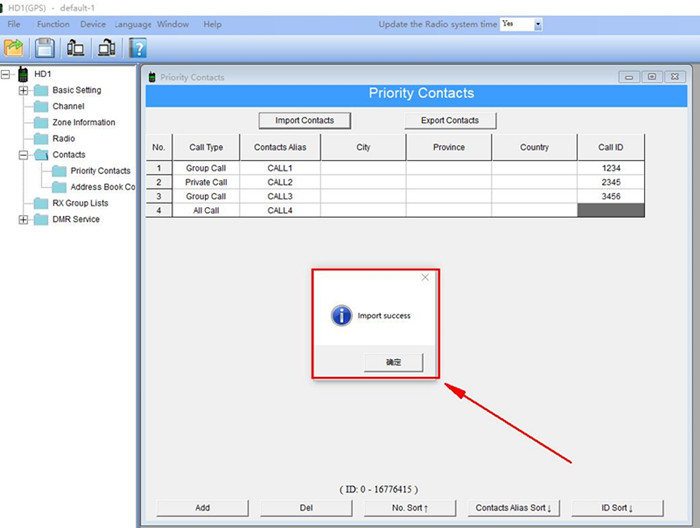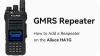+86 15093323284 hams@ailunce.com
Why can't I import the priority contact file into my Ailunce HD1
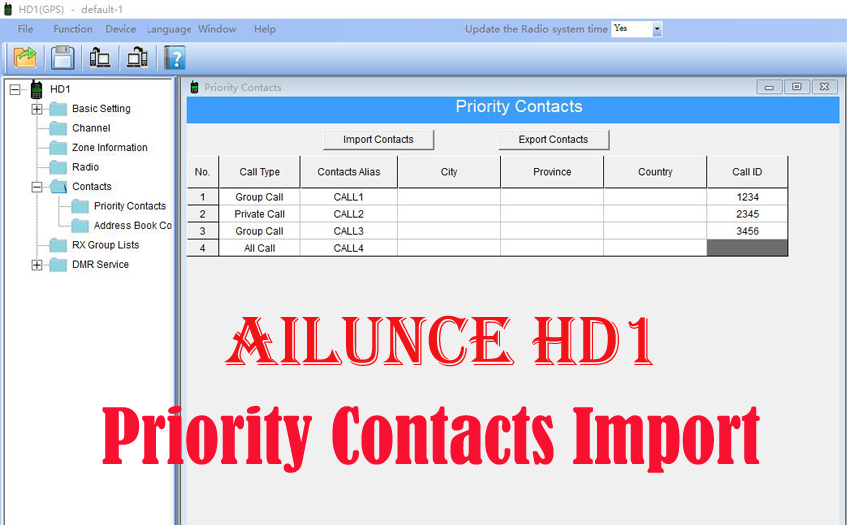
Ailunce HD1 is the ham radio and supports 1000 priority contacts enable you to call the people important to you more conveniently. If we want to save many priority contacts, such as over 10 priority contacts, we can import the priority contacts file.
1. Please download and install the driver and software of Ailunce HD1
We know we can add the priority contact via the keypad one by one on Ailunce HD1, but if we want to add many priority contacts we need to import them via the software. so we need to download and install the driver and software of Ailunce HD1 firstly.
2. Click Export Contacts to export an empty .csv file
If we want to import the priority contacts file, we need the correct format of the file. so we can open the software that we download at the first step, then click Contacts=>Priority Contacts=>Export Contacts, save the excel, then we have the correct format of the priority contacts .csv file.
3. Put the corresponding information in the .csv file
The correct format of the priority contacts excel is as below.
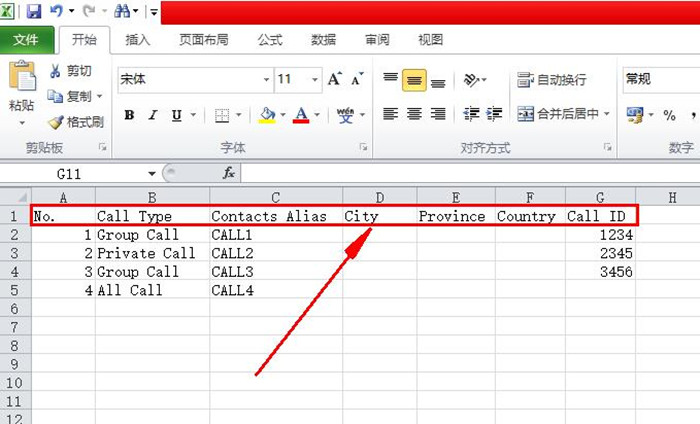
Then we can copy the corresponding information into the empty .csv file, and save it again.
4. Click Import Contacts to import the edited priority contacts .csv file
Click the Import Contacts and open it. after the Import success and writes into the radio finally.