+86 15093323284 hams@ailunce.com
How to upgrade Retevis RT73 firmware

The Retevis RT73 is the latest Dual Band mobile radio to come on the ham radio scene. It can be compatible with DMR Tier II repeater network as well as local FM repeaters. It was specifically designed with the amateur radio operator in mind. Today, let us we together learn how to upgrade RT73 firmware.
What do you need?
1. Get your RT73 from Retevis website.
2. Download RT73 firmware upgrade software from RT73 support page.
How to do?
1. After unzip the firmware file, you will there have an .exe installation program and firmware upgrade .bin file.
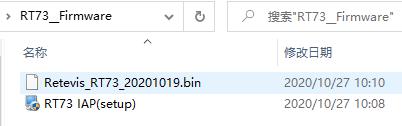
2. Install the IAP(setup) on your computer.
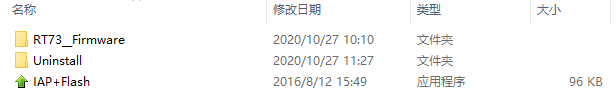
3. Enter RT73 DFU mode. Press the P1 button, and turn on the radio at the same time..

4. Connect the USB cable to your computer, and then open the IAP firmware upgrade software.Choose the correct com port. Click" Open APP File" to open the .bin file here. and then click IAP, It will begin to upgrade the firmware. When the process, the LED will flash red and green. After the firmware update successfully, the radio will turn off automatically itself. You need to power it on again.
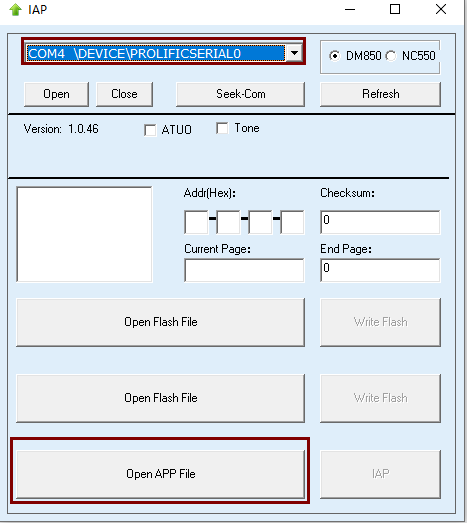
Note: Please don't cut off the power supply during the upgrading progress.
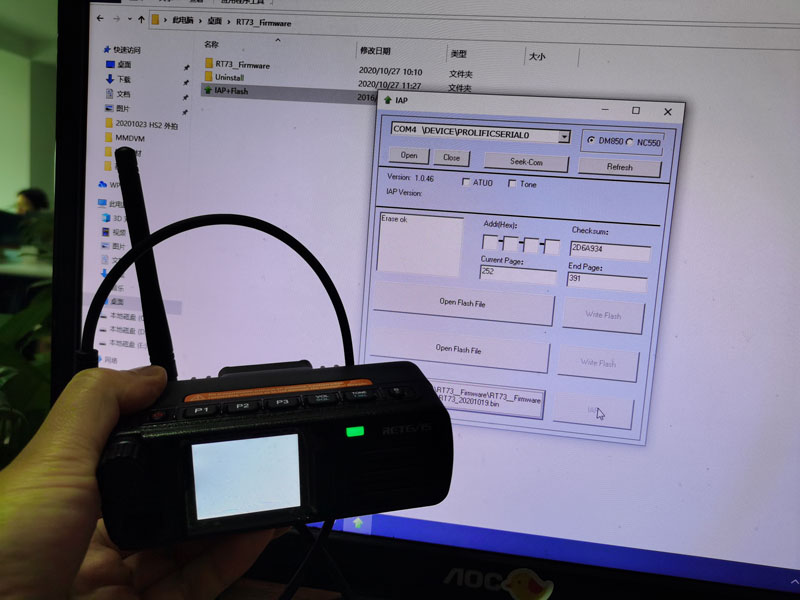
5. Check Version.
Press the 360° rotary knob enter the menu, switch the rotary knob to find "Device Info". Then switch to "Version", and then check it.


Please email to info@ailunce.com if you have any questions during you operate your RT73.
Comments
JOSE DAMICO
Hi, I am trying to update the rt73 radio firmware, and everything works fine with IAP (with message "IAP Checksum right"), then the radio is turned off. But when I turn the radio on, it still has the old firmware, with no change. I am using the original cable, with PL2303 Profilic driver in Windows. I've tried different firmware versions, but every time when I turn the radio on, the firmware is still the old one. It does not change, does not update, it is stuck, not writing . In the past I've updated the radio firmware successfully. Can anyone help me? Best Regards, Jose Damico
Sylwester
I wrote you an e-mail regarding problems with my RT73. I thoroughly described the issues of difficulties with uploading the firmware, or in fact the lack of possibilities. USB cable purchased in your online store, drivers downloaded from there also and it is not possible to upload, and the radio does not work. Please answer me.
Kieran Murphy
I tried this and I got IAP Checksum error. After repeated attempts it just fails at different blocks. Now my radio won't function at all.
Yolanda Author
Hello, did you install the driver? email info@ailunce.com
Giampaolo
Estou com o mesmo problema, mais descobri que me enviaram o cabo com o chip FTDI, e o cabo tem que ser com o chip Prolific, existe alguma maneira de atualizar o firmware com este cabo ou eu tenho que comorar outro cabo, meu rádio também não liga mais, só consigo entrar no modo de firmware, tela branca. Mas o IAP trava a atualização sempre em uma pagina diferente.
Vivian Author
Will reply to your email.
Evaldo Eduardo de Alcântara
Meu radio Retevis RT73 fica reiniciando. Já fiz de tudo. Já instalei a versão firmware mais nova. O que devo fazer?
Yolanda Author
hello, you can email info@ailunce.com
Norek
Jak naprawić radio rt73 po nieudanym programowaniu IAP ?
Yolanda Author
Please show us more details about your question. email info@ailunce.com
Jennifer
Hi there There is no IAP.exe file in the firmware.zip, there is only a bin file and a txt file :|
Yolanda Author
You can download the IAP.exe from the Resource Center page, and check the RT73.
Jose
Hi all I just upgrade my radio and I have a problem, beacause after upgrade I press PTT the radio turn off and swich on, reinicialize every time that I press PTT key. I upgraded 3 times the radio. Can you help me with thie issue? Best Regards
Yolanda Author
We have received your email and reply to you via email, please check it. 73
French
when I try to run the firmware program for my Retevis RT73 my anti virus quariteens it.. say s it is a virus.. never had this problem before.. what can I do to update firmware..
Author
This is down to digital signing issues and is 100% safe. You can ignore it directly and put it in your computer white list.
Rosendo Saraiva
My friends, this RT73_CPS_V2.12.4 do not work. When add new zone with new channels the radio do not work. The display show "Unprogrammed". How is fix its??? Rosendo - PS8RSA
Author
Hello, thanks. We have received your friend message. 73









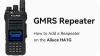




José Elias
Olá, Já executei exatamente tudo aquilo que me indicado e nada, o Rádio não liga, o monitor nunca acende nem há qualquer sinal sonoro como fez logo de inicio. A fonte que ligo tem 13.5V e quando carrego no botão ON/Off do rádio no consumo é de 0.08Ah e um segundo depois passa a 0.007Ah e não liga. Esta fonte é a que uso noutros Rádios e está perfeitamente equilibrada e estabilizada. Estou desolado, que faço?