+86 15093323284 hams@ailunce.com
How to upload 200.000 DMR contacts into Retevis RT73

Retevis RT73 as a dual band mini Mobile Radio supports 200.000 DMR Contacts. Today, let's we learn how to upload 200.000 DMR contacts into RT73.
What do you need?
1. Get Retevis RT73 from retevis website. you can choose RT73+programming cable optional.
2. Download RT73 software from Retevis RT73 support page.
How to do?
1. After you unzip the RT73 software, and install it. there has already a csv file named as " Ham Contacts_All_20200505193301 max 200000". You can directly import this sheet into RT73. but it cant update automatically.
2. Download RT73 DMR contacts from Ailunce website Resource Center page.
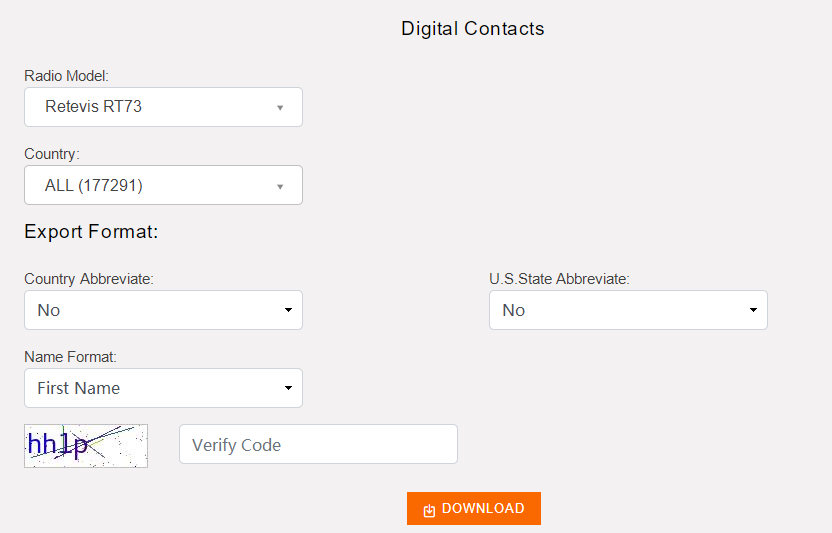
3. Open the RT73 software. Contacts---Ham Contacts. there have 2 choices 16 Bytes and 128 Bytes. If choose 16 Bytes, it will only display Callsign and DMR ID.
But if choose 128 Bytes, and wirte them into RT73, all the informations will be displayed on the mobile radio.
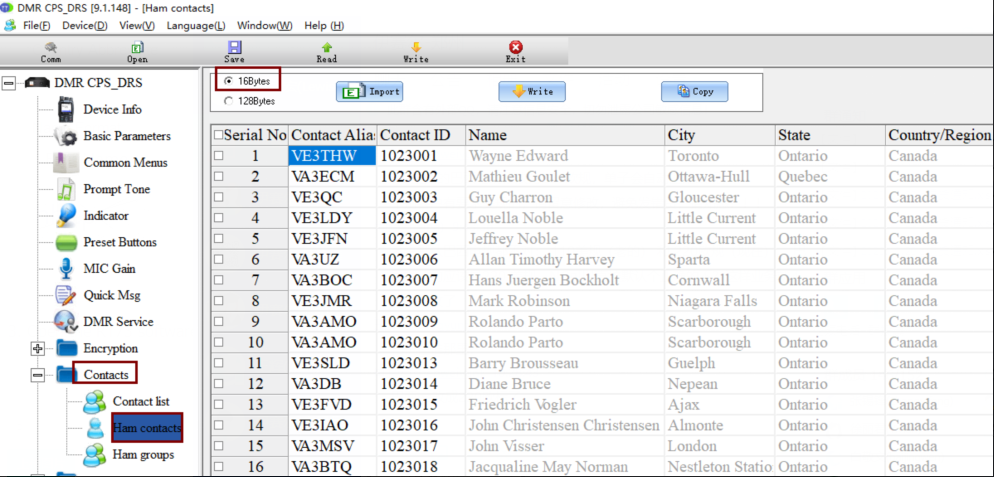
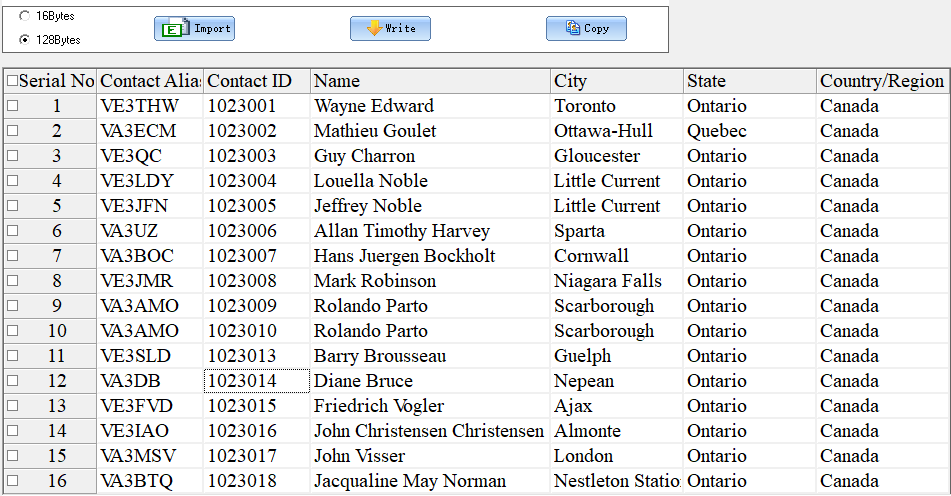
Comments
Luca
When the list is very large, is it possible check all in the same time, not one by one ?
Yolanda Author
Sorry, I do not very understand your question. you can email us to talk about it. hams@ailunce.com
STEPHEN
BONJOUR COMMENT AVOIR UNE MISE A JOUR LISTE DE CONTACTS CSV
Yolanda Author
you can download it from ailunce website. ResourceCenter
STEPHEN
BONJOUR COMMENT AVOIR UNE MISE A JOUR LISTE DE CONTACTS
Guest
Do I need to have Microsoft Excel installed in order to upload the contacts? Thanks.
Author
You can download it directly.
Guest
How are you able to display the whole screen as shown above? Mine shows a screen bisected by a horizontal line. Thanks. Don
Author
Email a photo to us, I will check it. hams@ailunce.com
Guest
did you fix it, mines doing the same after I updated the contacts file. regards VK2GCF
Author
Yes, please update your radio to latest firmware first. If still has problems about the contacts display, email us hams@ailunce.com
ALCIDES
Boa tarde , eu também estou com esse mesmo problema de exibição dos contatos, já fiz todos os procedimentos ensinados, o firmware é o 007 de 30-12-2020. Não exibe! será que tem que habilitar algum comando no rádio? Obrigado.
Author
You can upgrade the latest firmware, RT73_FW_20210128, if still have problems, email info@ailunce.com,73









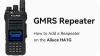




online canadian pharmacies
Great article. I am dealing with some of these issues as well..