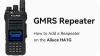+86 15093323284 hams@ailunce.com
How to set the TX Mode of Retevis RT3S
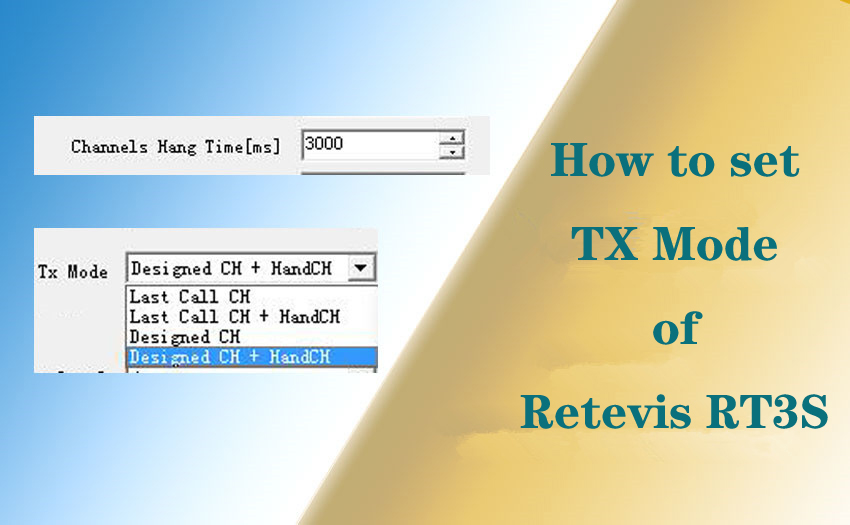
Retevis RT3S is the UV dual-band, dual standby, dual display DMR walkie-talkie. For dual-standby radios, it can wait to receive A/B two channels, and the transmit channel can be set through the General Setting menu of the software. The transmission channel of RT3S can be set to four modes: Last Call CH, Last Call CH + HandCH, Designed CH, and Designed CH + HandCH.
1. Last Call CH
In the transmit mode, when PTT is pressed, the transmit channel of your radio is fixed to the last received channel.
2. Last Call CH + HandCH
We can set the hang time of the channel in the general settings of the software.
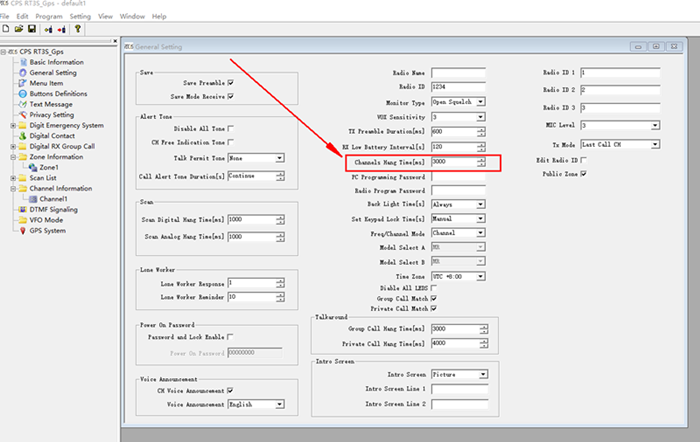
In the transmission mode, during the channel hang-up time, you can directly press PTT to reply to the received channel, which can also be called the last call channel; at all times out of the channel hang-up time, the transmission is still the last talk channel. In fact, in this mode, the transmit channel is still the last call channel.
3. Designed CH
In the transmit mode, our transmit channel is the main standby channel by default.
4. Designed CH + HandCH
In the transmit mode, the transmit channel still is the last call channel in the channel hang-up time; the transmit channel is the main standby channel at all times out of the channel hang-up time.