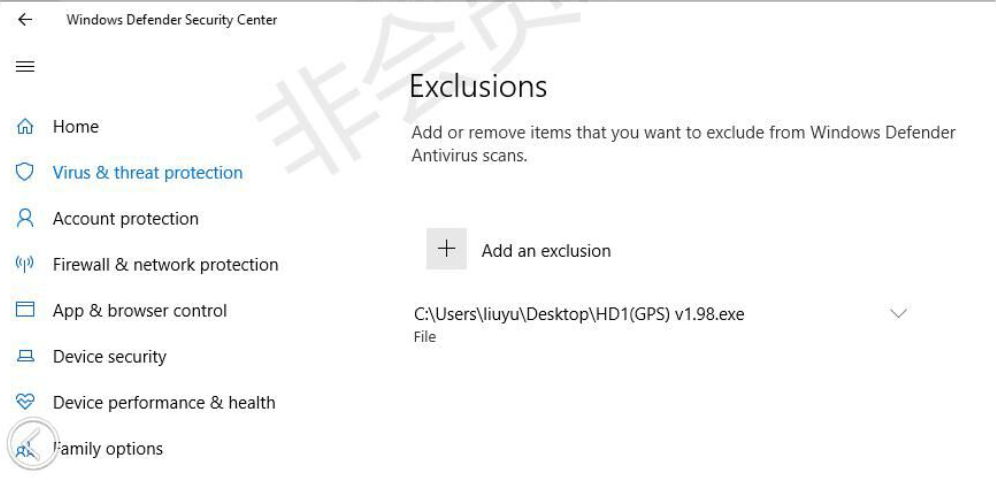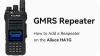+86 15093323284 hams@ailunce.com
How to do when prompt virus arises downloading HD1 software
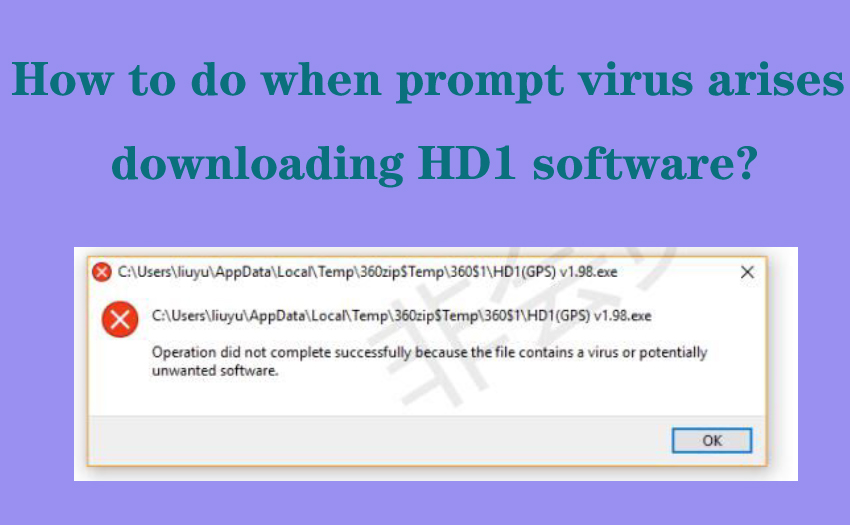
Recently, some customers have feedback that when downloading the firmware of HD1, the pop-up window indicated that there was a virus, but don't worry, the software of Ailunce is 100% safe, and this problem only occurs because of the digital signing issues. We just need to follow the steps below to solve this problem.
1. When installing HD1 software, it will be refused by windows defender.
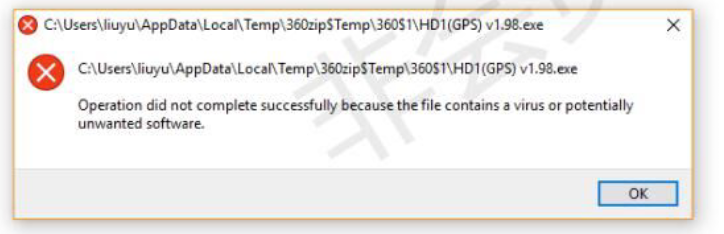
2. Go to Windows Security Center, you will find the quarantined threats Trojan: Win32/Vibem
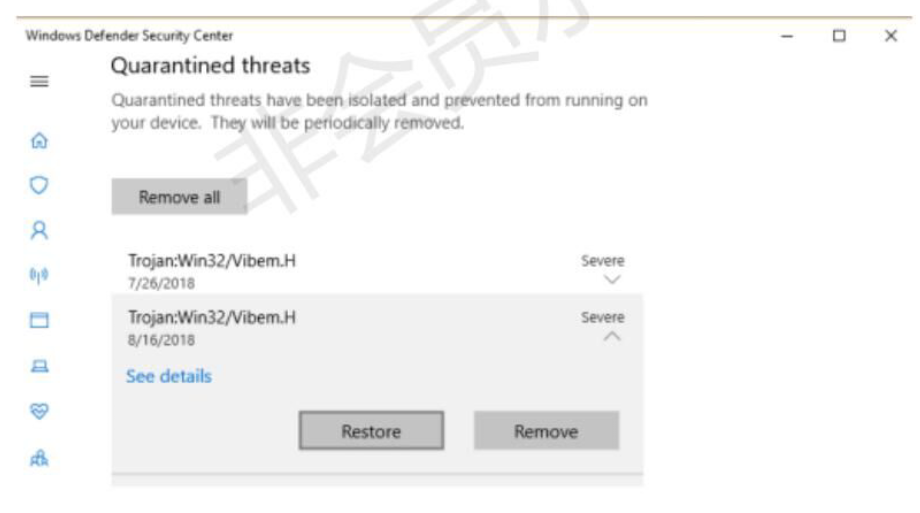
3. Go to Virus&threat protection settings, turn off the "Real-time protection"

4. Add the software to Exclusions List. After this, you can turn on the "real-time protection" again. the software will work well.