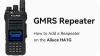+86 15093323284 hams@ailunce.com
Introduction of Retevis RT95 Display Icons
The Retevis RT95 radio is beautiful, sturdy, durable, small in size, high in performance, and the perfect value for money. It is an amateur multi-function car walkie-talkie carefully built for riders.
Many walkie-talkies, whether it is a car station or a mobile station, use more LCD screens. RT95 uses a TFT screen. TFT is more complex than LCD in terms of technology, and of course the quality will be better.
Today, let's get to know the meaning of each picture on the RT95 display screen, so that we can fully understand the RT95 station.
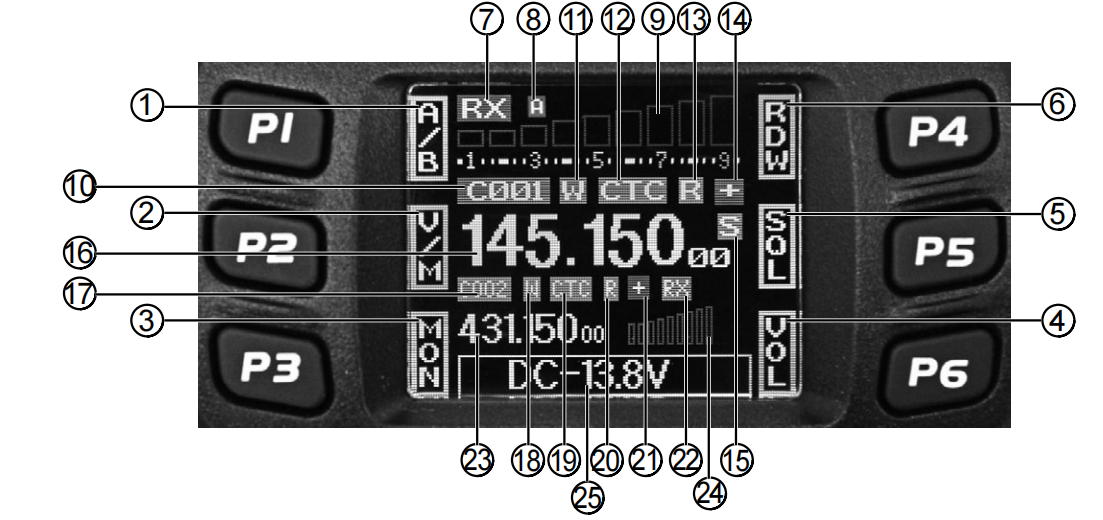
- Functions
1. Displays the self define function when press P1, for example :A/B means switch between band A and B.
2. Displays the self define function when press P2, for example: V/M means switch between VFO mode and channel mode.
3. Displays the self define function when press P3, for example:MON means monitor function.
4. Displays the self define function when press P4; for example: VOL means volume function.
5. Displays the self define function when press P5, for example: SQL means squelch function.
6. Displays the self define function when press P6,
7. Displays the main channel TX or RX status;
8. Displays "A" when Automatic power off function is on;
9. Displays the main channel field strength;
10. Displays "C001" main channel number in channel mode;
11. Displays "W" when set band width for main channel;
12. Displays "CTC" when main channel set CTCSS/DCS;
13. Displays "R" when main channel reverse function is on;
14. Displays "+" "-"when main channel offset function is on;
15. Displays "S" when main channel is in scan list;
16. Displays main channel frequency or name;
17. Displays "C002" sub channel number in channel mode;
18. Displays when setting band width for sub channel;
19. Displays when current sub channel set CTCSS/DCS;
20. Displays when sub channel reverse function is ON;
21. Displays when sub channel offset function is ON;
22. Displays when sub channel receive a signal;
23. Display sub channel frequency or name;
24. Displays signal strength of sub channel;
25. Display "DC-13.8V" voltage and menu setting.