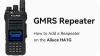+86 15093323284 hams@ailunce.com
How to set the RX Info Display Time of Ailunce HD1

Ailunce HD1 is a dual-band dual standby amateur radio and supports importing contacts csv. When receiving, it can display not only specific channel information but also contact information, so setting the RX Info Display Time is also very important. So how to set the RX Info Display Time of Ailunce HD1?
The RX Info Display Time of Ailunce HD1 only can be set in the software, so we first need to download the Ailunce HD1 driver and the correct version of the software(GPS or no-GPS). Then open the software, click the Basic Settings=>Setting=>RX Info Display Time(s), then you can choose to set from 1 to 10 seconds according to your needs. In addition, there is the other setting item about RX Info Display. It's the No RX Info when Operating Menu item. When we set RX Info Display Time of Ailunce HD1 for a long time, it may be inconvenient to operate the keyboard. At this time, we can check this item, so that when we operate the keyboard, we can receive and will not affect the operation settings due to the display of the receiving message box. Finally, connect HD1 to write the codeplug into the Ailunce HD1.