+86 15093323284 hams@ailunce.com
How to program Retevis RT85 by chrip

From this page, you can download the chrip software page.
https://chirp.danplanet.com/projects/chirp/wiki/Home
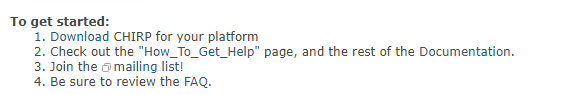
It only supports the Windows 2000,XP,7.8 and 10 system. but not supports older Windows versions.
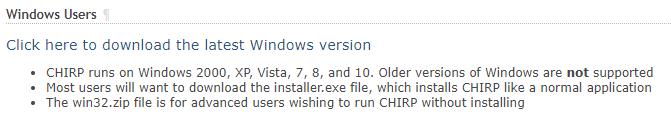
I download the latest Widnows Installer.
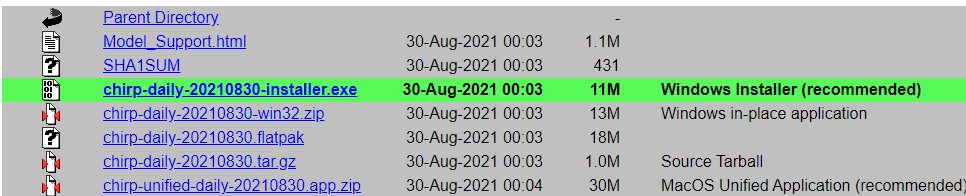
Install on my computer, and then open the Chrip software. The first step, should download from the radio, choose the radio model Vendor Retevis, Model: RT85 in the pop up window.
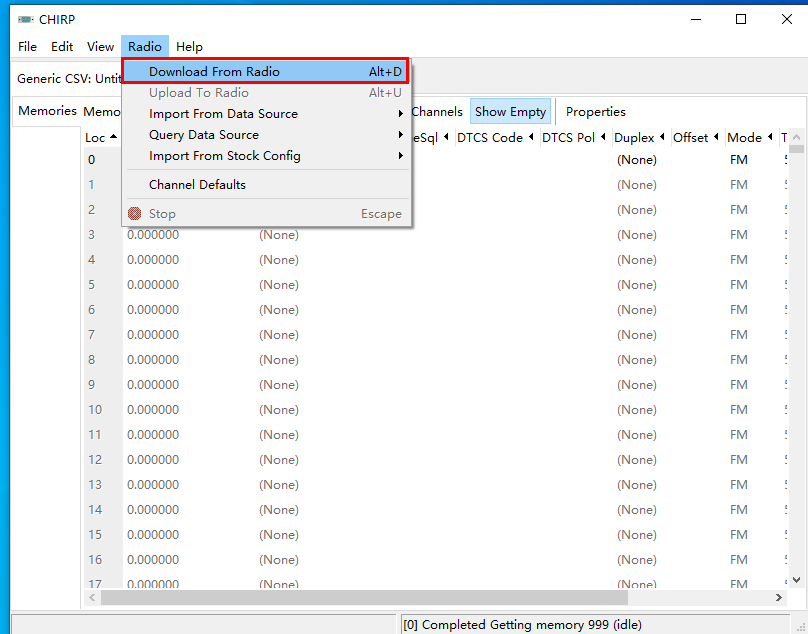
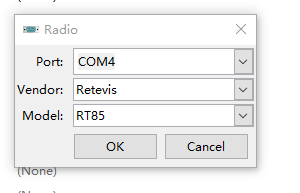
Next, program your settsing in the software page.
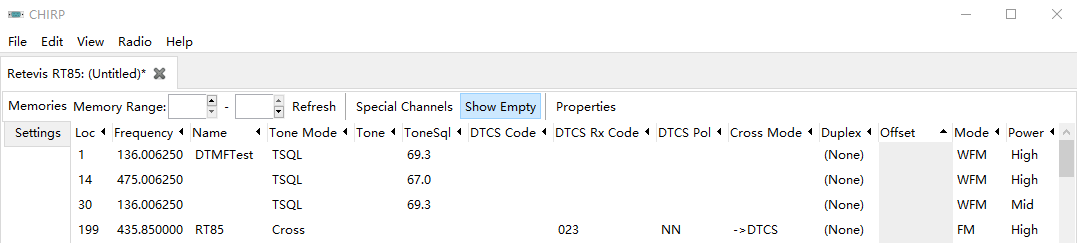
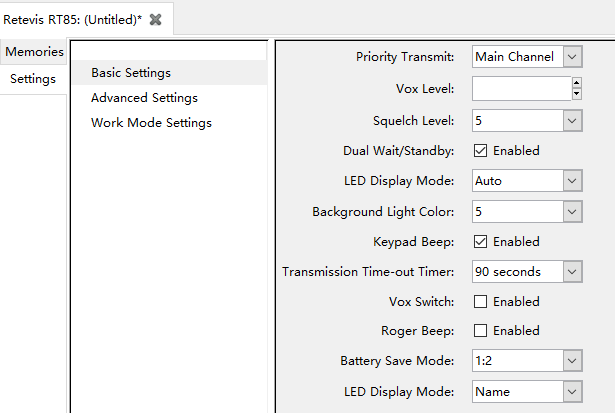
Finally, Upload to your radio.
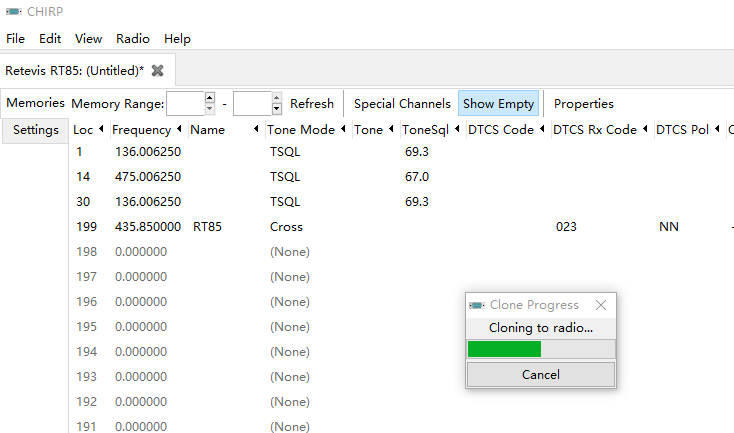









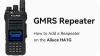


James McGarvey
Sorry to bother you…I’ve tried this numerous times and have programmed radios before… but this time, every channel I try to program, it comes up in chirp what I program… but on the radio itself.. every number only goes to a weird low frequency. It doesn’t actually change the frequency number on the screen or in the radio to what i need it to be.
Vivian Author
what is the weird low frequency? Can you say more detailed information to info@ailunce.com? it is better to provide some pictures or a short video. Thanks.
Vivian Author
I think our guy has already send you the operation.