+86 15093323284 hams@ailunce.com
CTCSS/DCS Scan on Retevis RT95 Amateur Mobile Radio
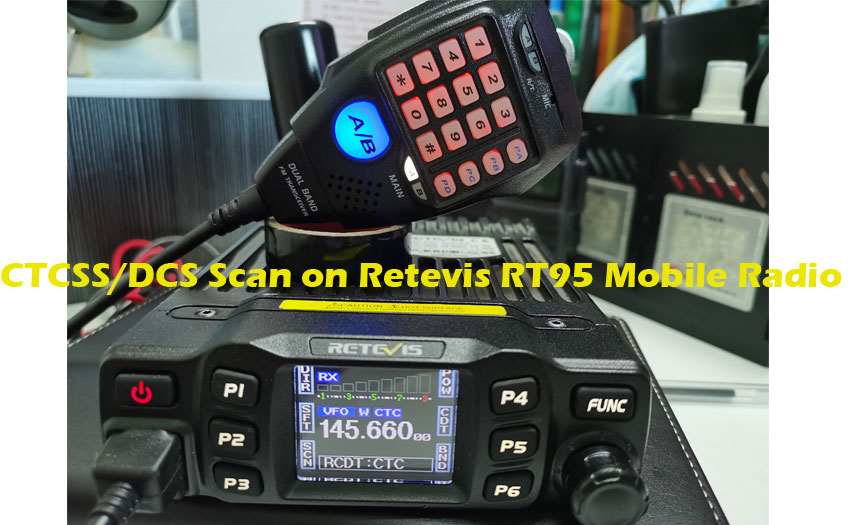
When use on ham radio, for example, sometimes we know the repeater frequency, but dont know what is the CTCSS/DCS. At this time, it is very helpful if your radio has the CTCSS/DCS scan function. Today, let us learn how to use CTCSS/DCS scan on Retevis RT95 amateur mobile radio.
1. The CTCSS.DCS scan can be work on both VFO mode and Channel Mode.
2. Before scan the CTCSS/DCS tone, you should set any tone for the current VFO or channel.
3. Short press the "FUNC" button to switch the function group. If you see "CDT", short press the corresponding button to set your CTCSS tone firstly.
4. Siwtch the rotary knob to switch between RCDT:CTC" and TCDT:DCS". Short press the rotary know to save your setting, and then switch the knob again to choose the CTCSS tone.
5. When the LCD displays DCS or CTC, long press the scan key to enter DCS scan, turn rotary knob or press [UP]/[DOWN] key on microphone, it can change scan direction. Once finding a matching DCS signaling, it will stop 5 seconds then scan again, press any key to exit DCS scan.











