+86 15093323284 hams@ailunce.com
How to Update Firmware on AilunceHD2

Firmware is a form of microcode or program embedded into hardware devices to help them operate effectively. Firmware is often referred to as “software for hardware.”
This article we will learn how to update firmware on AilunceHD2.
Before operate upgrade the firmware, we need to confirm below things:
1. Make sure your radio GPS or not.
2. Download the USB driver and install it.
3. Get the USB Programming cable.
Begin to update the firmware.
1. Download the correct version firmware from AilunceHD2 resource page.
2. Install the .exe application.
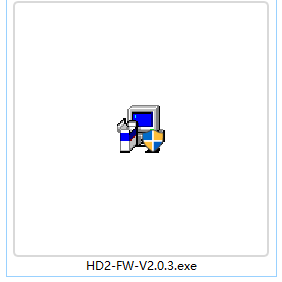
3. Make the radio enter DFU mode:
Press PTT+ Side Key 1, then rotate the power knob counterclockwise.

4. Connect the USB cable with computer.
5. Open the firmware, and choose the correct com port.
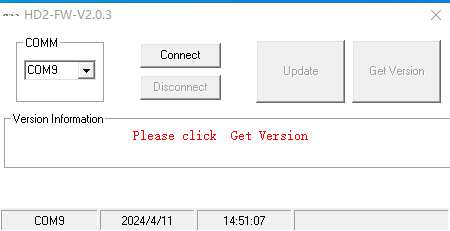
6. Click" Connect".
7. Click "Update". the radio will begin the upgrade progress.
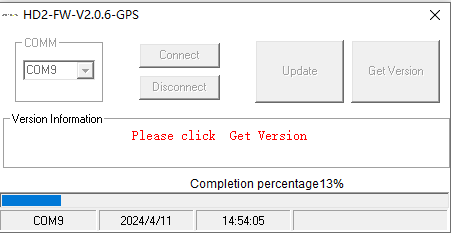
8. After several seconds, it will upgrade successfully.
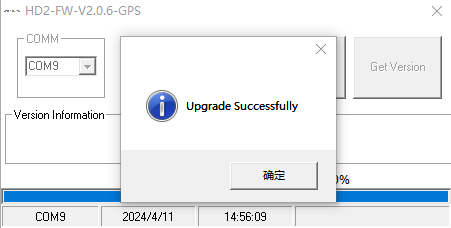












David
Hi, I am trying to program my Ailunce HD1 using CHIRP but no Ailunce radios are listed in the the CHIRP dropdown box. Perhaps it is listed under the Retevis designation but I do not know what that is. I have just bought a Retavis HD1 from Amazon and it is arriving tomorrow - Where do I get details to download the drivers and software - perhaps from the Ailunce or the Retevis website???
Author
Hi, you can download it through this website:https://www.ailunce.com/ResourceCenter/