+86 15093323284 hams@ailunce.com
How to set Retevis RT3S scan

The scan function is very useful when we don't know which frequency has signal. Do you know how to set the scan function of retevis RT3S? Let's learn how to set the scan function on the software.
How to set the scan list?
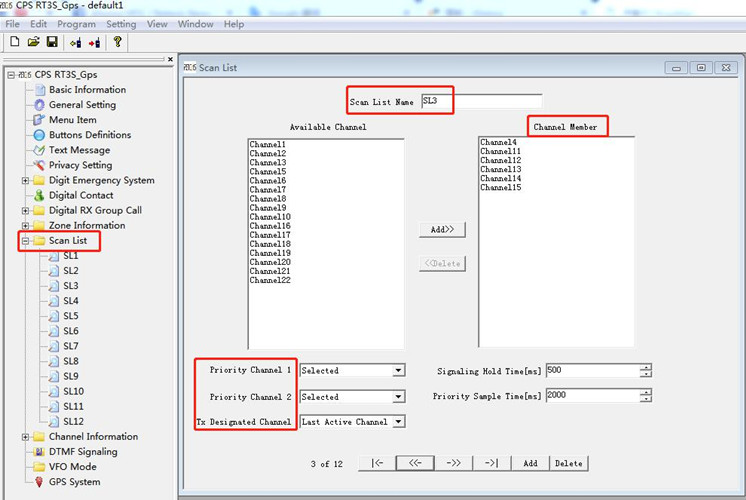
If you want to scan the channel, you need to add it to the scan list. the setting steps as below:
Click Scan List menu=>Edit the Scan List Name=>select the Channel Member from the Available Channel via the "Add>>" and "<<Delete"=>you can set the priority and Tx designated channels in the left corner=>you can click the Add and Delete to increase or decrease the number of scan list.
Attention: A scan list can include analog and DMR channels, but the channels must be available.
How to set the scan function in the channels?
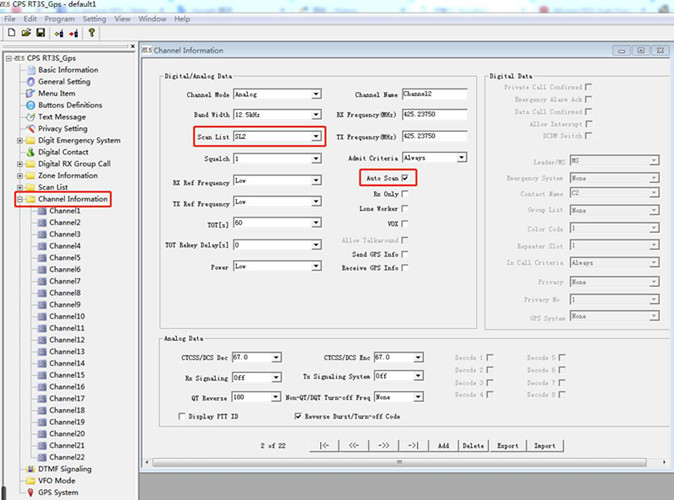
There are two scan setting items in the channel. The scan list selection is to make sure the channel that scan start. when the Auto Scan item is checked, when the channel is standby, the scan will begin.
How to open the scan function?
The scan on/off function need to set by yourself as below. you can choose side key 1 or 2, long press or short.
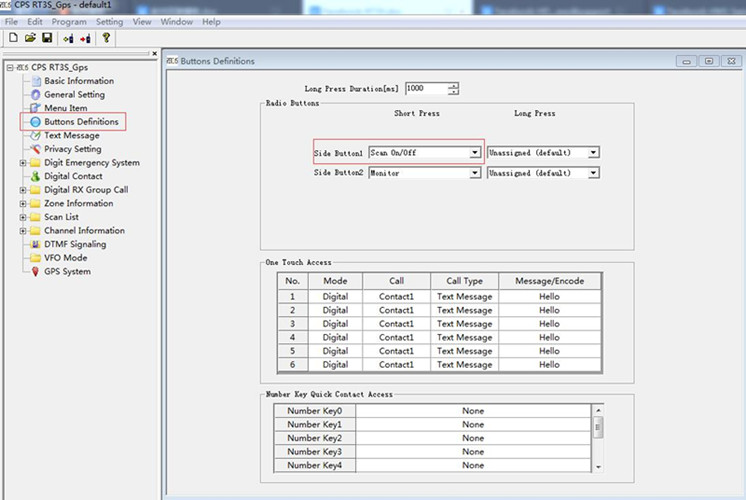
After the scan setting, write them into your radio. you can rotate the channel knob to select the scan channel, and press the side key to turn on/off the scan function.
Any questions feel free to leave messages, or email to us: hams@ailunce.com









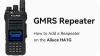


Nuno Cardoso
Hello. Once in channel mode, scanning, how does the scan stop on the active channel? It should stop when I press the PTT like some others, but when I do that or try any other button, it'll go back to the original channel and not the active channel that it just found. Thanks
Yolanda Author
Open the software and click the scan list, select the "last active channel" in the Tx designated channel list.Then have a try.