+86 15093323284 hams@ailunce.com
Why you can't switch to VFO mode on Retevis RT72

Many customers feedback they can't switch to VFO mode on Retevis RT72. Do you know how to switch to VFO mode on Retevis RT72?
1. Download and install driver and software of RT72
If you can't switch to VFO mode on Retevis RT72 directly, please download and install the driver and software of RT72 at first.
Driver: https://www.retevis.com/RT84-DCDM-Dual-Band-Ham-Radio
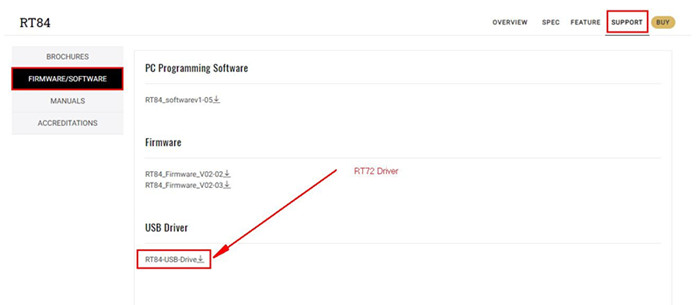
Software: https://www.retevis.com/RT72-FPP-Dual-Band-Ham-Radio-Built-in-GPS#A9185A-J9143A-C9054A
2. Set to Frequency mode
Please connect RT72 to your PC, and open the software of RT72, then click "Read" key. After reading the radio, click General Settings=》Parameter=》Frequency/Channel Mode and select Frequency=>write into your radio.
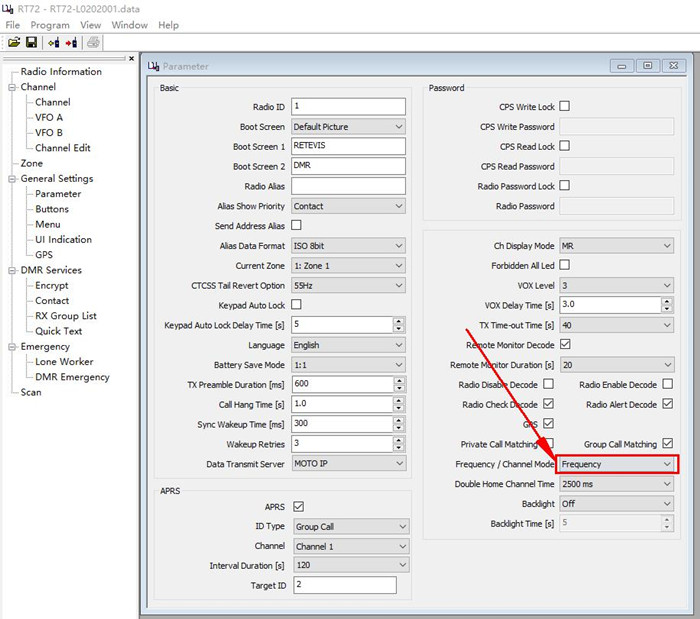
3. Switch to VFO mode on RT72
After writing into radio successfully, long-press BACK key to switch to VFO mode as below.













Ed Beer
Is there a way to program a key on the radio to switch between MR and VFO ? If I'm out in the field then I dont have my laptop with me to re-program and sometimes you don't want to just hit a repeater- you want point to point comms on a frequency instead.
Yolanda Author
hello, you can search the blog "How to program Retevis RT72 without PC". 73.