+86 15093323284 hams@ailunce.com
When do we need to distinguish the GPS or no-GPS version of Ailunce HD1
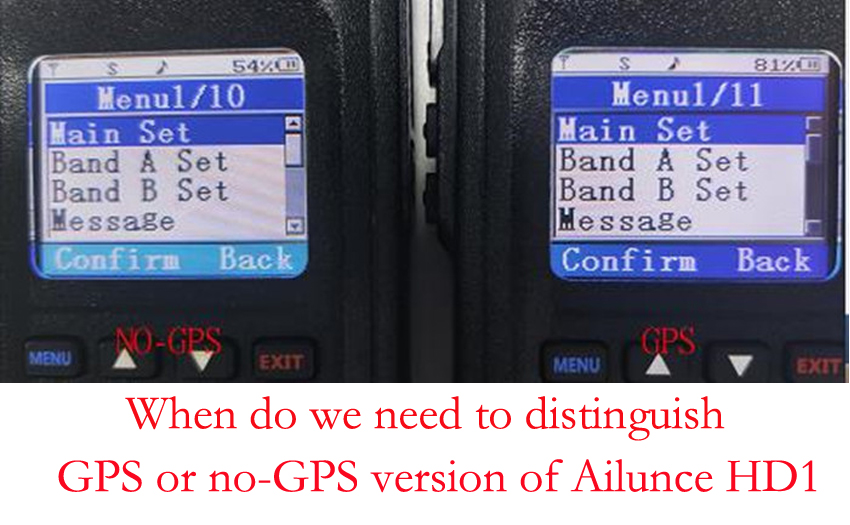
There are two versions of Ailunce HD1, including GPS and no-GPS versions. When do we need to distinguish the GPS or no-GPS version of Ailunce HD1?
How to distinguish the GPS or no-GPS version of Ailunce HD1?
1. Check the packing box of Ailunce HD1
When you receive your Ailunce HD1 and your radio is GPS version, the packing box will show the "GPS" label as below.

2. Check the Menu items of Ailunce HD1
When we open our Ailunce HD1 and enter the menu items, it'll show 11 items including the GPS on and off setting-item as below. And no-GPS version is only 10 items.

When do we need to distinguish the GPS or no-GPS version of Ailunce HD1?
1. Upgrade the firmware
When we want to upgrade the firmware of our Ailunce HD1, please distinguish the GPS or no-GPS version of Ailunce HD1 because we must select the right version of the firmware to upgrade. if we upgrade the wrong version of firmware, the radio can't work normally, such as white screen, and so on.
2. Program the GPS item in the software
We provide GPS and no-GPS versions of software, so if conditions permit, please use the right version of the software. Especially when you want to receive the GPS information and need to program the GPS item in the software, you must use the GPS version of ASilunce HD1.











