How to Upgrade Ailunce HD1 Firmware

Ailunce HD1 is the first radio we R&D mainly for amateurs. HD1 is true-2-slot Dual Band Digital Radio, comply with MOTOTRBO Tier Ⅰ&Ⅱ. HD1 can operate many functions through radio panel, many hams are very interesting with it. and want to know how to upgrade HD1 firmware. Today, let us discuss how to upgrade HD1 firmware.
What you need to do.
1. Get one Ailunce HD1 digital radio.
2. Get one programming cable for HD1.
3. Download HD1 firmware from the official website: http://www.ailunce.com/Support/HD1/Software
Here's how to do it.
Connect your HD1 with PC use programming cable.

2. Press PTT and the first side key, turn on HD1 at the same time, enter the DFU mode.

3. Open the firmware software, Click button"Connect".
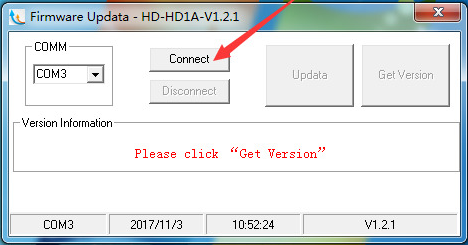
4. Click"Get Version" to get the current radio firmware version. (When you click it and get error message, we can skip this step. It is only for check your current firmware, no effect on upgrade.)
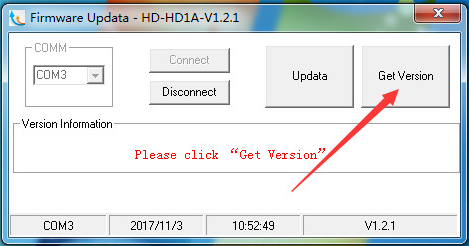
5. Then click "Update", it is going to begin updating the firmware to your HD1.
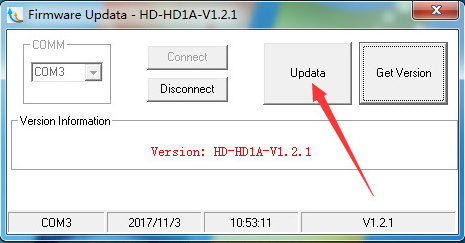
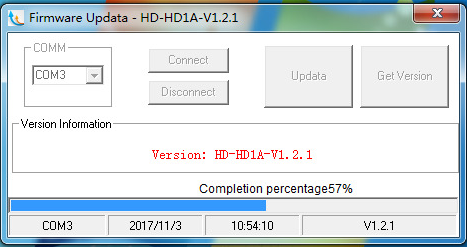
6. The firmware update successfully after several seconds.
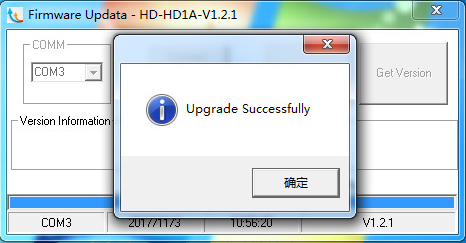
Once all the steps are complete, power the radio off and then back on again. Now your HD1 should be good to go!
Sometimes the new firmware improves lots of functions or adds some new functions. After upgrading the firmware, you may need to initialize your HD1 to make sure all the data is compatible. Press the MENU and EXIT, turn on the radio at the same time, then select ALL to start to initialize.
We will continue to support any problems with HD1. If you have any questions about it, Just leave the message to us.
Comments
Carlos
Hi, I bought a Ailunce HD1/DMR/GPS Handheld unit. Install is the Firmware Version V2.17. Do I have to install an other Firmware to work with APRS?. As mentioned in the blog! Version 1.60?. Do the Version V2.17 support the APRS/DRM function? On your firmware list, I dont find version 1.60, there are V1.64, V1.66, V1.68. The USB drive I have found is for Windows 7. My Laptop ist working with Windows 10. Where can I find the new version. Thanks in advance for your Help best regards Carlos
Author
You only need to install the latest firmware directly.
Antonio
On my HD1GPS radio, the option to switch between CH Mode and FREQ Mode with the "EXIT" key has stopped working. I already made the update to version 1.7.1 and I have restarted the services, but the error is not solved
Author
Did your radio has a channel? If no, it is normal can't switch VFO and MR. Short press "EXIT" to switch VFO and CH. if still have issue, please email hams@ailunce.com
Dario
Salve. Non riesco ad aggiornare il firmware del mio hd1-gps. In pratica ho scaricato l'ultimo firmware, l'ho decompresso, ho lanciato l'eseguibile. Alla fine dell'installazione, quando chiudendo la stessa di dovrebbe lanciare in automatico il programma (il flag è spuntato) in pratica dopo qualche secondo sparisce tutto. Se provo a reinstallare il programma mi dice che risulta regolarmente installato. Hai idea di cosa possa essere che blocca il programma?
Yolanda Author
Try to put the HD1 firmware in your computer white list.
good morning having a Mac i would like to know how can i update ailunce hd1, thanks
Yolanda Author
Hello, HD1 won't support Mac OS system.
salve, da un mesetto la radio se non la uso per 30 minuti va in blocco, per poterla spegnere sono costretto a togliere la batteria. Ho provveduto ad aggiornare il firmware, ho disattivato il risparmio batteria, ma continua. cosa potrebhbe essere?? Grazie Stefano
Yolanda Author
Have you tried to initialize your HD1? When it will locked? dual band or signal band? simplex or repeater? you can email to hams@ailunce.com
I am getting the same virus warning as the previous post. I allowed the program to run on a VM and it did update the radio as expected. It is a little concerning that the updater required run as admin rights just to access a serial port. Here is the report from virustotal: https://www.virustotal.com/gui/file/f96328d9de0f202a7ab0156a3fe776da824ac1e84197b913a84e46e7b29d74d9/detection
Yolanda Author
The software is no virus. You can use it safely.
WHY IS THERE A TROJAN STYLE VIRUS EMBEDED IN THE ZIPPED DATA FILE?! WTF?! (Trojan:Win32/Wacatac.C!ml) in version 1.64 upgrader from your links. I DEMAND prompt response or I will be contacting the correct authorities. Please EXPLAIN.
How to activate gps on hd1/gps pls.
Yolanda Author
Check the GPS on the software.







John
i did a firmware update to my HD1. It completed normally. The radio is unresponsive. Even tried the MENU EXIT to initialize. No response. The radio does allow me to repeat the firmware update with no problems. Do you have any recommendations or is this radio no useless?
Yolanda Author
Hello, what's firmware did you upgrade? please email hams@ailunce.com