+86 15093323284 hams@ailunce.com
How to Use the CSV File Generator for DMR Contacts

If you want to download the digital contacts. There are many ways. Here I will show you two methods:
You can download the contacts from Ailunce website directly.
Click the resourceget into the page. https://www.ailunce.com/ResourceCenter
It supports Ailunce HD1, Retevis RT3S, RT52, RT82, RT90, and RT84. The website will be updated automatically, so the contacts always be the latest. After download, you can write to the radio.
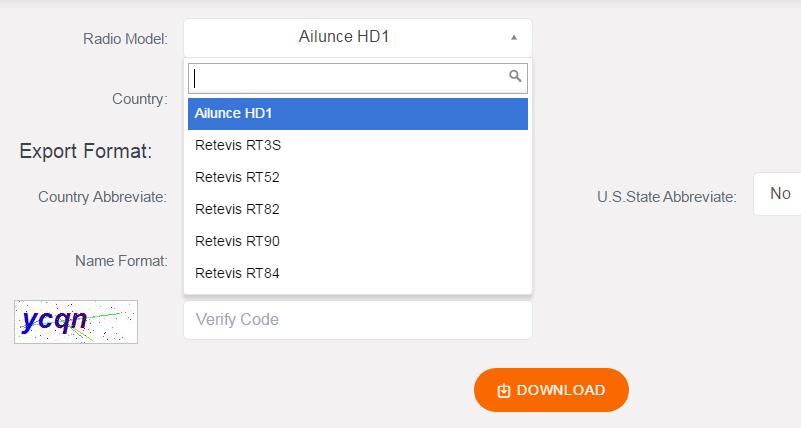
You can download a software, then export the contacts.
The software is writed by the KH3A, we upload the software on the ailunce website, you can download it from ailunce website. https://www.ailunce.com/Support/HD1/Software
1. Click to download it first.
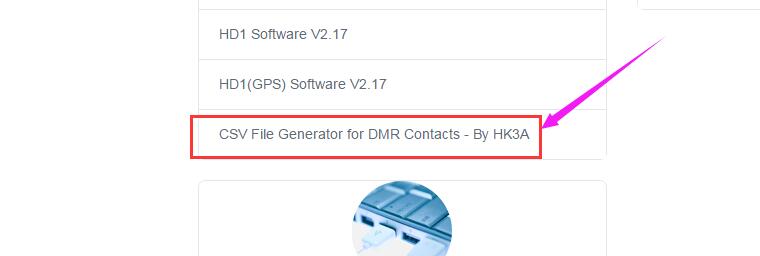
2. Then unzip and install

3. Click the software to open. and then click the Download. Then wait a while.
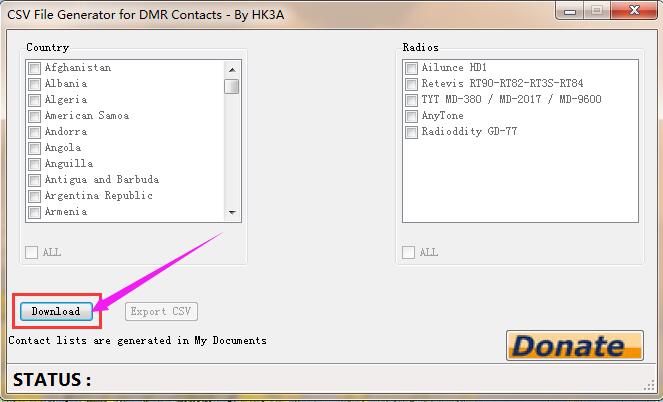
4. Then you can select what contacts you want to download, you can fliter by country. the software support you download the contacts of many radio models. Ailunce HD1, Retevis RT90, RT82, RT3S, RT84, TYT MD-380, MD2017, MD-9600, Anytone 878, and Radioddity GD-77.
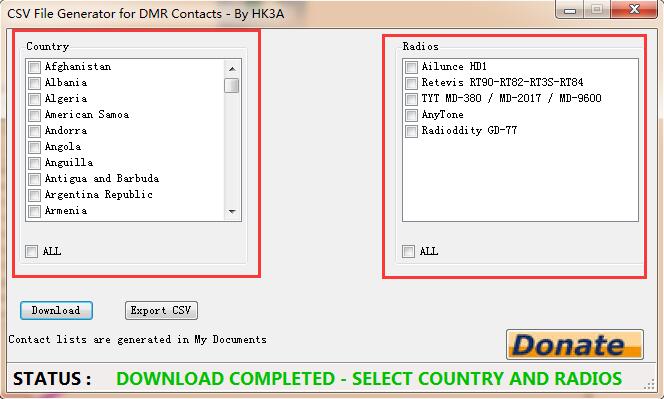
5. Finally, click the Export CSV.
Hope it is useful for you. any questions feel free to leave messages here. Thanks HK3A again.











