+86 15093323284 hams@ailunce.com
How to Solve Retevis RA25 does not Recognize Port

Today, we are going to talk about how to solve if Retevis RA25 does not recognize port.
First, make sure there is no problem of the radio and use the correct USB cable.
1. Delete the older driver which you install for RA25 before and install the driver again.
You can download it from this link: https://www.retevis.com/ra25-20w-gmrs-mobile-radio
2. Run the PC software by Administrator account.
3. Need to turn off the antivirus software, because it may result the software stop working.
4. Turn off the PC power save mode.
4. Turn off PC power save mode .
1) Install the driver and connect radio with PC.

2)Right-click the mouse on “my PC”and choose “Device management” , plug in PC cable into computer
choose “port”(COM and LPT) named Prolific USB-to-Serial Comm Port, right hit mouse to select:“Property”.
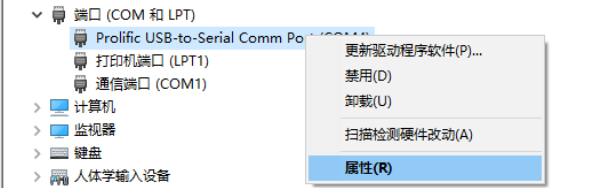
3) Find“Power administor”, remove the selection of "Allow the computer to turn off this device to save power".
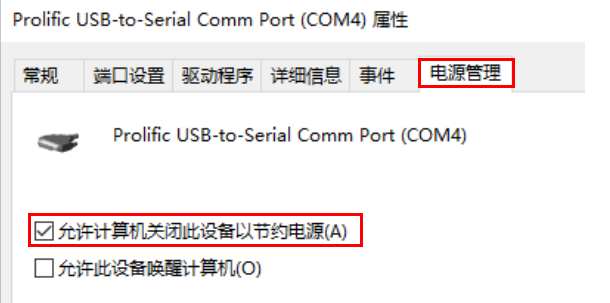
5. You also can have a try to change another computer to program the RA25.











