+86 15093323284 hams@ailunce.com
How to calibrate the user settings of the new version of Ailunce HS2

The new version firmware of the new version Ailunce HS2 supports calibrating user settings, and including Transmit frequency, receive frequency, S meter, Voltmeter. Let's show how to do that.
1. Upgrade the firmware to the latest version.
You can refer to the blog as below to upgrade the firmware as below.
https://www.ailunce.com/blog/how-to-upgrade-the-firmware-of-new-version-ailunce-hs2
2. Turn on the radio, then long press the MENU key to select and enter the SET menu

3. Select 0 KEY-LED, then long press PA“input a password” , Input: 685911
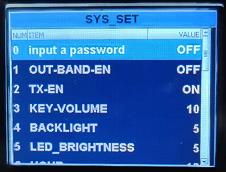
4. Enter“agent setup”
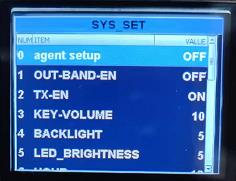
5. Long press MENU to back to the main display, then long press number 9, and the display will show the Calibration interface as below.

TF: Transmit Frequency
S: S meter
V: Voltmeter
RF: Receive Frequency
Then you can change the cursor position via the up, down, left, and right keys. After complete calibration, long press 9 to quit, and turn off the radio to save the setting.











