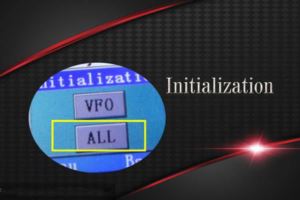Category Archives :User Tutorial
How to Program the HD1 Analog Frequency via Radio Keypad
- Dec 20,2018
- aliunce
- 0 Comments
- User Tutorial
We know that HD1 supports to operate all the settings via radio keypad. This article will show you how to make HD1 communicate with another radio in analog simplex mode. ...
How to Make HD1 Restore Factory Settings
- Dec 19,2018
- aliunce
- 10 Comments
- User Tutorial
Sometimes the new firmware improves lots of functions or adds some new functions. After upgrading the firmware, you may need to initialize your HD1 to make sure all the data is compatible. Press the MENU and EXIT, turn on the radio at the same time, then select ALL to start to initialize. ...
How to Make Your HD1 Show Caller Information
- Dec 18,2018
- aliunce
- 0 Comments
- User Tutorial
Ailunce HD1 support to save up to 100,000 contacts. What's the meaning to save too many contacts? It will let your radio shows caller's information when you saved the contact in your radio. ...
Ailunce HD1 Remote Kill and Wake Up Function
- Dec 17,2018
- aliunce
- 10 Comments
- User Tutorial
If you don't want anyone to kill your HD1. Should make sure no remote kill function on your HD1. Open the HD1 programming software -> Setting. Do not check "Accept Radio Kill Cmd" and "Accept Radio Wakeup Cmd". Then anyone can't kill your radio. ...
Ailunce HD1 Cross Band Transmit and Receive
- Dec 17,2018
- aliunce
- 0 Comments
- User Tutorial
Ailunce HD1 is a dual-band DMR radio. It supports cross-band transmit and receives. Transmit in VHF and receive in UHF or transmit in UHF and receive in VHF. ...
What is HD1 work mode mean?
- Dec 14,2018
- aliunce
- 0 Comments
- User Tutorial
Simplex: this means direct called mode, radio to radio, don't through the repeater. so the transmit frequency and the receive frequency are same. Repeat: when radio connects to a repeater, please choose the Repeat mode. Double slot: this mean DCDM( like RT82 DCDM function) ...
Ailunce HD1 Shortcut Key
- Dec 14,2018
- aliunce
- 0 Comments
- User Tutorial
HD1 has 16 keys keypad, and one PTT button and two side keys. Except for their basic functions, some keys have special functions or several keys combinations can achieve special function. Here I will show you the HD1 shortcut key. ...
What is the HD1 Promiscuous Function
- Dec 13,2018
- Yolanda
- 8 Comments
- User Tutorial
Promiscuous is a great function, especially when Ailunce HD1 FPP transceiver has different contacts and group lists. Turn on the Promiscuous, It will let your radio ignore the contacts limit. ...
How to set Ailunce HD1 Multiple Radio IDs
- Dec 13,2018
- aliunce
- 2 Comments
- User Tutorial
HD1 support to use multi-ids in different channels. different channels can use different radio id. Different ids can exist in the different channels at the same time. ...
FPP Ailunce HD1 Switch DMR and FM in VFO mode
- Dec 13,2018
- aliunce
- 0 Comments
- User Tutorial
Ailunce HD1 support you switch them via radio keypad directly. When in VFO mode, long press the EXIT key to switch DMR mode to FM mode, or switch FM mode to DMR mode. ...