+86 15093323284 hams@ailunce.com
Q&A: Why No message is shown on the MMDVM HotSpot display
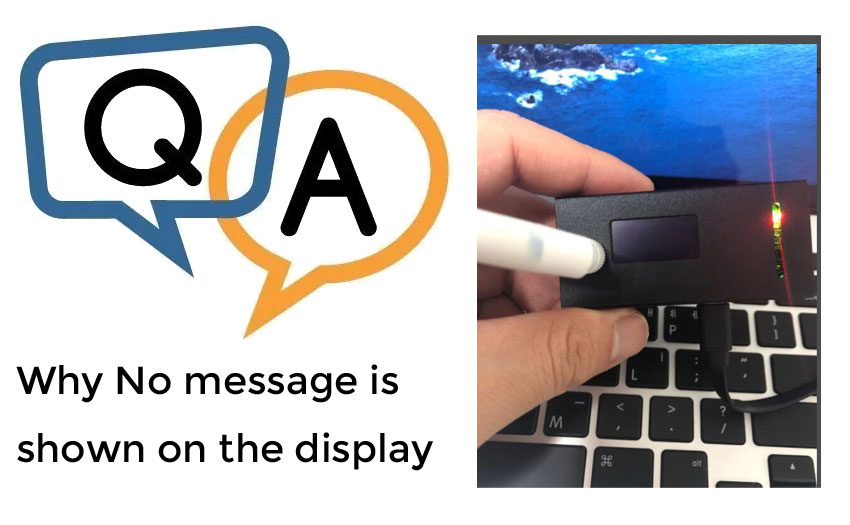
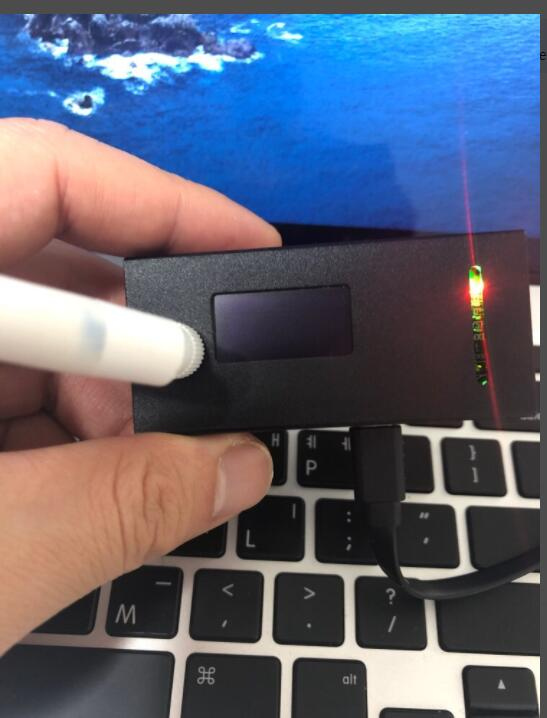
- Q:please look this picture. No message shown on the display.
Please let me know how to solve this problem.
And please how to connect Wifi between this module and mobile.
last question, I wanna know the access password of pi-star-setup. - A: 1. Because here need to set the MMDVM Display Type. for this little MMDVM hotspot, we need to choose "OLED" Display.
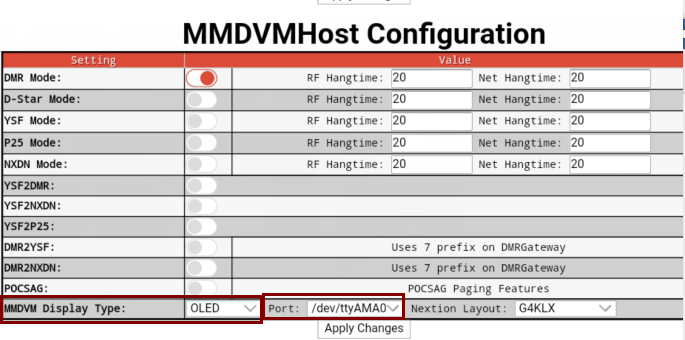
- 2. How to connect Wifi between this module and mobile phone?
- This MMDVM Hotspot is bulit-in Wifi AP. When you receive it, firstly you need to do the wifi setting.
- Power on the hotspot, then you will find a WIFI named as Pi-Star there. Fill in the password "raspberry" to connect it.
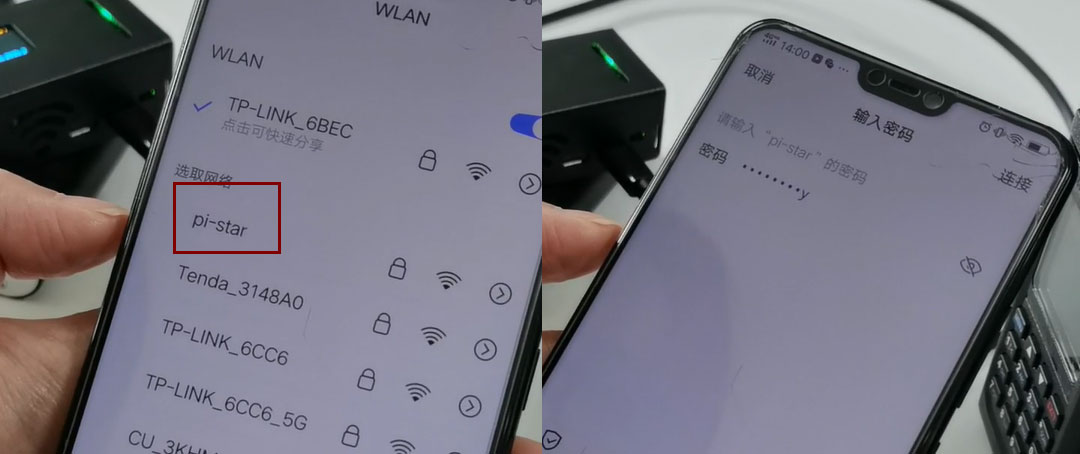
- And then open your broswer type in the default IP address: 192.168.50.1 go to the Pi-Star Dashboard Page. Click "Configuration" go to the setting page. Follow all the steps as below picture shows.
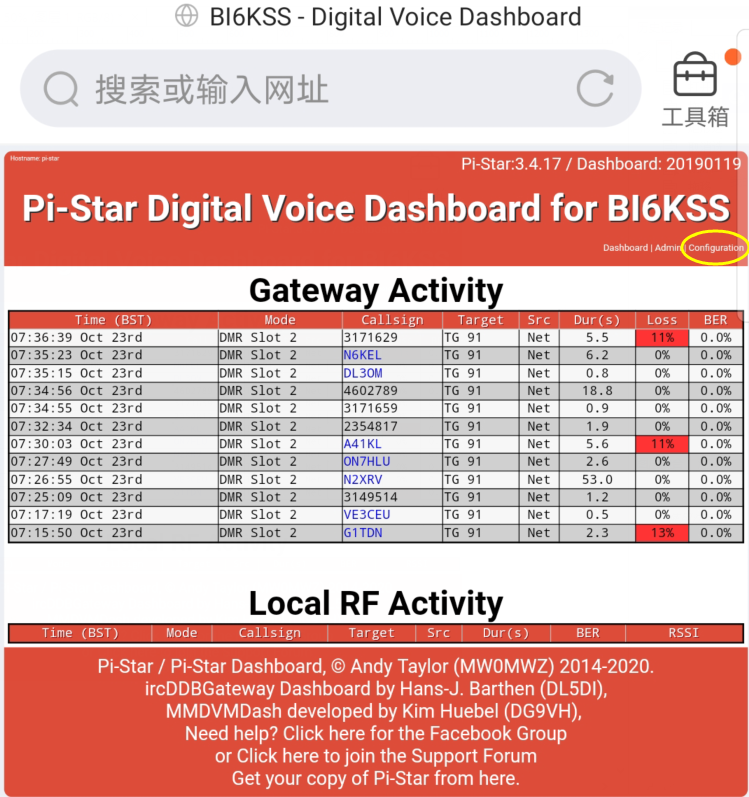
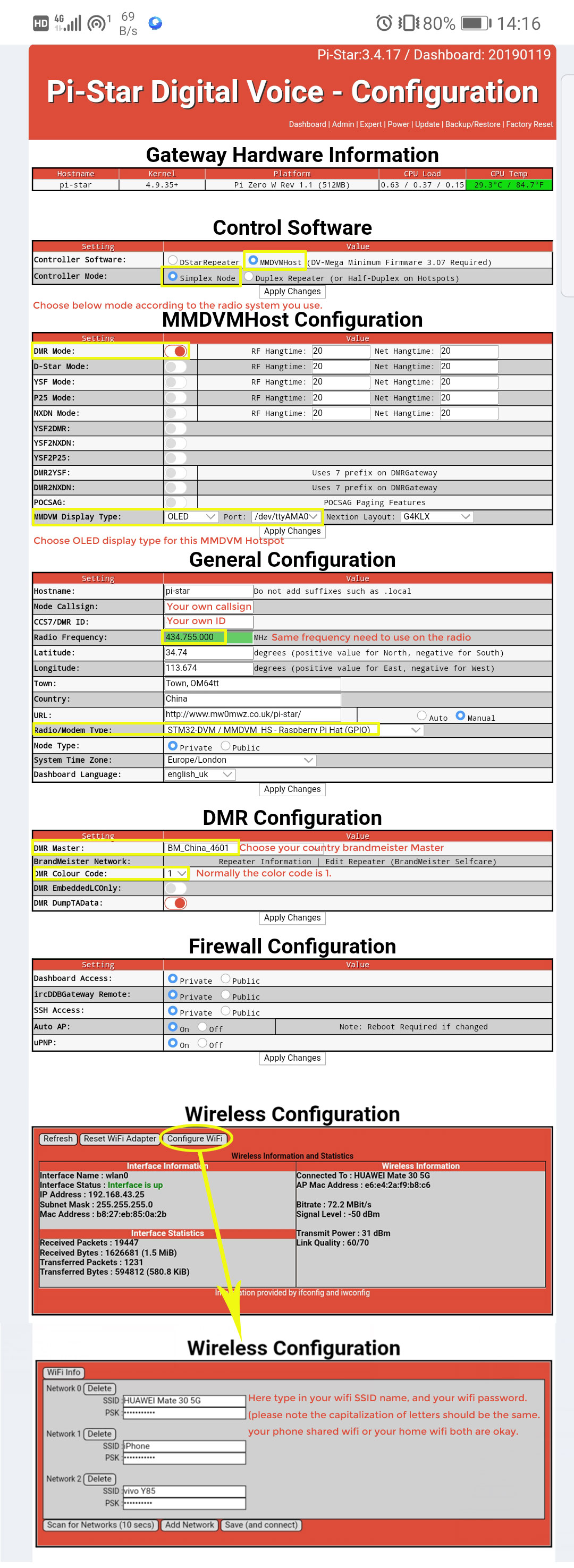
- Saved all above settings, the hotspot will restart again. Here should make sure your wifi is available. Then do a parrot echo to test if the hotspot connnected well with your wifi.
- Take Ailunce HD1 as example, same frequency with the hotspot frequency. rememeber set low power when using the MMDVM Hotspot. If you get a parrot echo, that means the wifi setting is sucessfully. But if no parrot echo, you need to check if there is something wrong with the pi-star configuration. or radio settings.
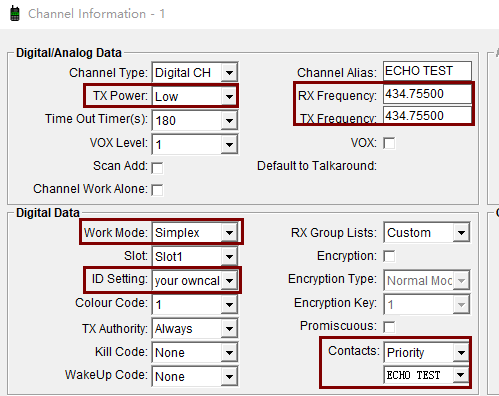
- Not only use Ailunce HD1, other Retevis DMR radios also can work well with this MMDVM Hotspot. Like, RT3S, RT82,RT84,RT72.RT73. If you have any questions on using this MMDVM Hotspot, please email to info@ailunce.com.











