+86 15093323284 hams@ailunce.com
How to set to connect the analog repeater with Ailunce HS2?

Ailunce HS2 is a full-frequency SDR tranceiver. If there is a local analog repeater, you can connect to repeater with your Ailunce HS2. but do you know how to set it? Today we will take Zhengzhou Relay as an example to show the detail steps.
The repeater information:
TX=439.400MHZ
RX=432.400MHZ
CTCSS=118.8
Setting Steps:
1. Mode selection
Press the MODE key to select the working mode. According to the repeater information, we should choose the FM mode, WFM or NFM;
2. Band selection
Press the BAND key to enter the frequency band selection interface, and via the left and right keys to select the frequency band. According to the repeater information, we select 430 and press the MENU button to confirm;

3.TX&RX Frequency setting
Short press the SPLIT key to switch the display interface to different frequencies display interface. As shown below, the upper one is the receiving frequency, and the lower one is the transmitting frequency. When setting the frequency, use the left and right keys to move the cursor, and use the up and down keys to modify the frequency so that RXHS2=TXRepeat=439.400MHZ; short press the A/B key to set TXHS2=RXRepeat=432.400MHZ in the same way; finally short press the A/B key to display As shown below.
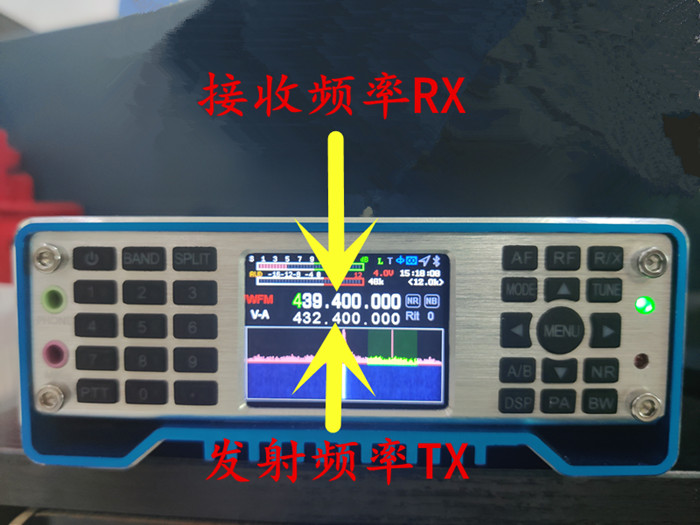
PS: When setting the frequency, you can also use the numeric keyboard to directly input 439400000. It is important to note that if the frequency is 14.27000MHZ, 014270000 must be input when inputting from the numeric keyboard.
4. CTCSS/DCS Setting
Long press the SPLIT key to enter the subtone setting interface.

Move the cursor through the up and down keys, set T-CTSS=R-CTSS=118.8 through the left and right keys, and finally press and hold the SPLIT key to exit the setting interface.











