+86 15093323284 hams@ailunce.com
How to set encryption on Ailunce HD1?
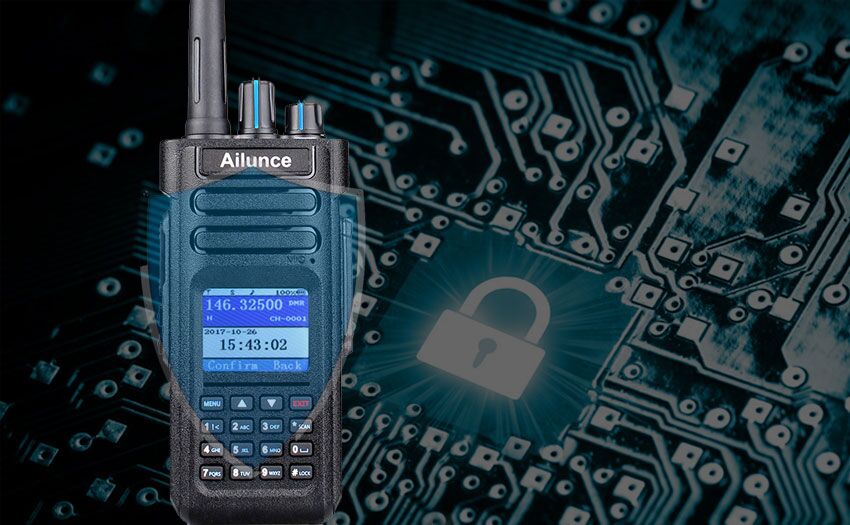
Do you want to talk with your 2-3 friends on the channel with encryption? for if some others don't know the key to they can't listen to your interlocution. But how to set the encryption on Ailunce HD1?
1. Set DMR channel and ensure that communication is OK
For an example, I want radio-A and radio-B to commmunicate with encryption on the below channel.
TX: 439.40000MHZ
RX: 439.40000MHZ
Colour code: 1
Time slot: 1
Group cotact: TG91
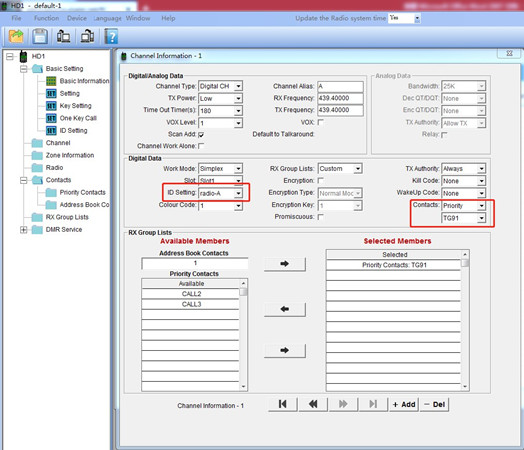
Except for the ID Setting, others setting of radio-A and radio-B are same.
2. Set the encryption as below
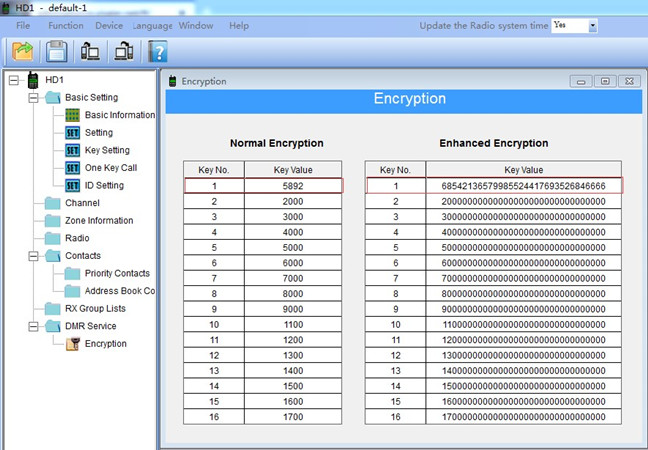
Precaution:
The Encryption can't set in the radio, and default Key Value is not valid.
3. Select encryption mode on the channel
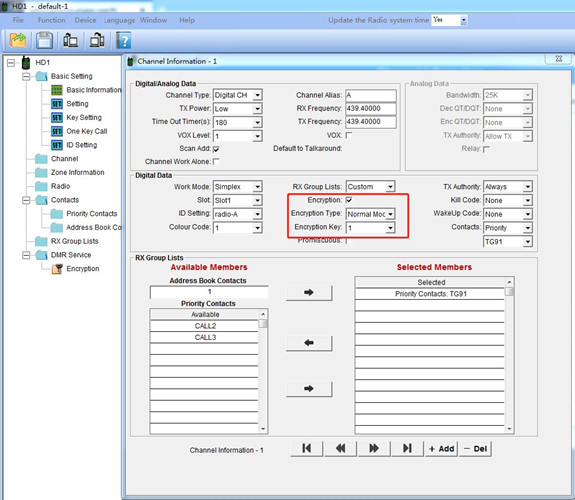
You can select normal or enhanced Encryption Type. I select the normal mode 1.
4. Write into the radios
When you write OK, the radio will show as below.

Can you set it now? Any question please leave a message, or email to us: hams@ailunce.com.











