+86 15093323284 hams@ailunce.com
How to set up FM satellite communication channels

The common satellites use FM transponders, so a simple FM walkie-talkie can realize FM satellite communication. So what should be paid attention to when setting up an FM satellite communication channels?
1.Make confirm the uplink and downlink bands of satellite
The uplink and downlink bands of the satellite are usually not in the same band. such as the PO101 satellite, the uplink frequency is UHF (437.500 MHZ), and the downlink frequency is VHF (145.900 MHZ).
2. CTCSS/DCS Setting
Attention should be paid to is the CTCSS/DCS setting of satellite communication. Usually, there is a CTCSS/DCS in the uplink, but not necessarily in the downlink. That is to say, the correct CTCSS/DCSC must be set when you try to do the transmission. because only set the correct CTCSS/DCS, the satellite transponder just can be turned on.
3. Frequency and channels setting
We know the satellite is not standing still, so there will be a fixed frequency due to the Doppler effect. According to the Doppler effect formula.
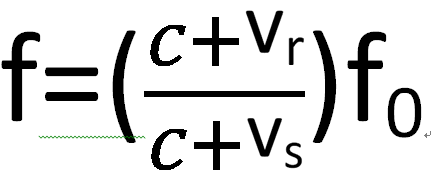
Uplink: When the satellite is close, it is lower than the standard frequency, and when it is far away, it is higher than the standard frequency;
Downlink: When the satellite is close, it is higher than the standard frequency, and when it is far away, it is lower than the standard frequency.
In the 2m band, the shift frequency is about 3 KHZ, so there is no need to adjust the frequency; in the 70cm band, the shift frequency is about 10 KHZ. Generally, if the shift frequency of the walkie-talkie is about 5 KHZ, it will not be able to receive, so you need to adjust the preset frequency.
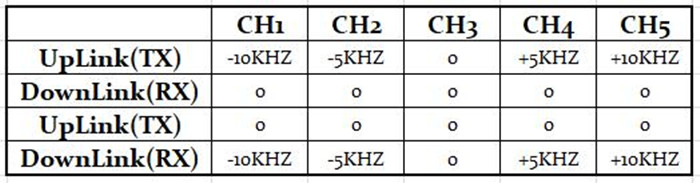
This is also why it is necessary to confirm the receiving and transmitting band in advance.











