+86 15093323284 hams@ailunce.com
How to program Retevis RT73 Mini Mobile Radio

RT73 as a dual band DMR mobile radio is very popular now. This is a undersized mobile radio than others in the market. It's an entire radio that's the size of a remote head. No need to mount a separate box, just the "head." It covers 4000 channels, and supports upload 200,000 contacts. Today, we will learn how to program RT73.
What do you need?
- Get Retevis RT73on Retevis website.
- Get USB Programming Cable.
- Download softwarefrom Retevis RT73 support page. No Driver needed on Windows 10 system.
How to do?
- Basic Paremeter.Here set your callsign and DMR ID and some other configration.
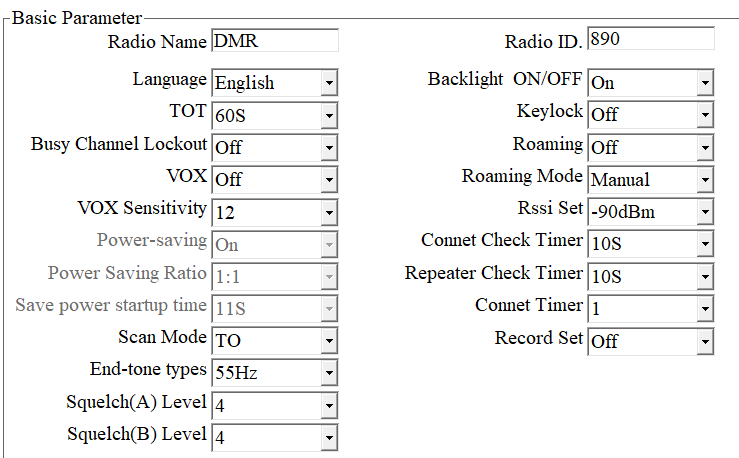
- Contact List.Here you can fill some your often use groups. You can also save it as a csv sheet. Edit them in the sheet, and then import it to the software. You can add total 2000 contacts, group call or private call.
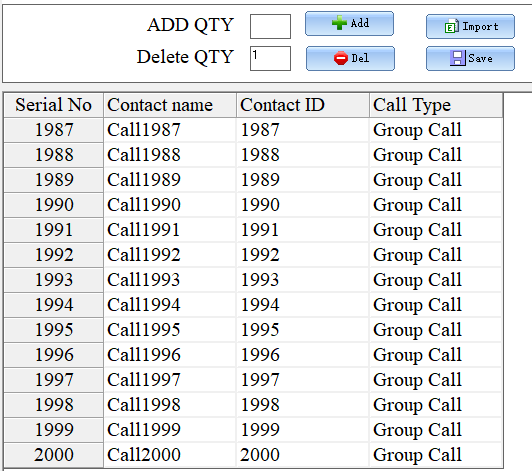
Ham Contacts. Here you can upload the group DMR database. And you can download RT73 database from Ailunce Resource Center page.
If want to display full information when receiving signals, here choose 128Bytes. If choose 16 Bytes, it will only display DMR ID and Callsign.
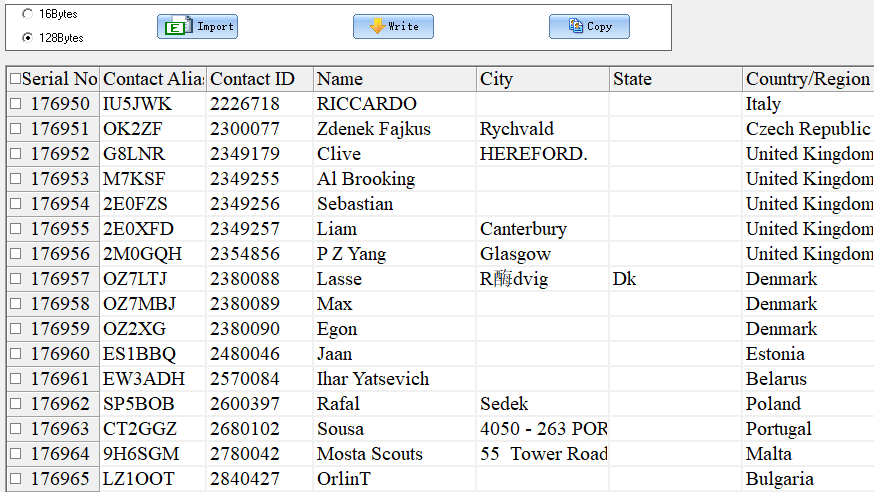
Next 20000 ham groups can be imported in the software. you can download them in Brandmeister website, and then import here.
- Zone [channel].
4000 channels supported here, please note here, on RT73 when do simplex communication, the tims slot default off. No need to select slot 1 or 2.
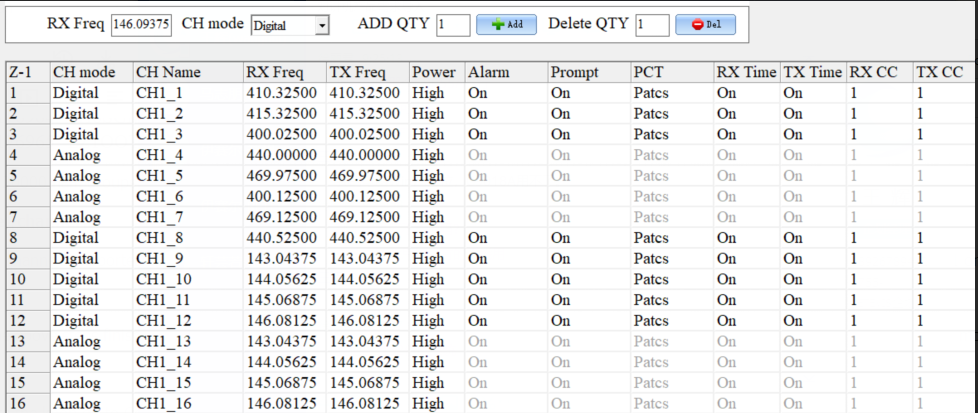
All the above steps finished, you can begin to talk to other DMR radios. Except import ham contacts, above configuration also can set on the mobile radio.
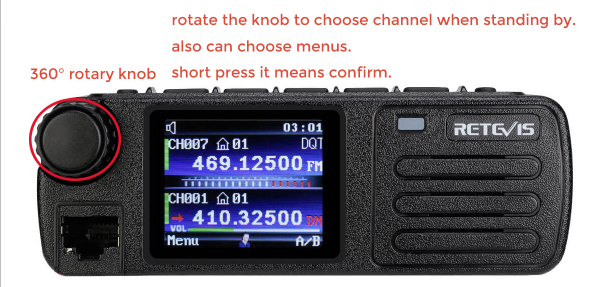
Rotate the knob go to Contacts menu. add new contact and save it.
Then rotate the knob to "Channel Edit", fill in frequency, color code, choose contacts. here note that, TXSlot and RxSlot off means simplex mode.
You can edit your radio ID in "Device Info" Menu.
All the basic parameters set okay, you can begin to talk to others.
Any questions, you can email to info@ailunce.com
Comments
MARCOS ROBERTO THOMÉ NOGUEIRA
Bom dia. O meu computador não esta lendo o a porta usb, quando abro o programa e clico em read, aparece mensagem "data mistake", o que devo fazer??
Yolanda Author
You can change a use port, restart the radio and software. then have a try. We also email you. 73
Roger Bélanger
I made a code plug by reading the radio and saving the file as baseline codeplug. Then I change the file name to codeplug_V1 and programmed all my analog channel. in Zone 1. When I tried to write to the radio it showed Time out twice and did not write the code plug. What is wrong?
Yolanda Author
Hello, you can turn off the radio and software, then return on the radio and software, select the right com, try to write to the radio again. any other problems email info@ailunce.com
Roger Bélanger
What does “select the right com” mean? in your reply
Yolanda Author
"Device-comm", select the right com.
Roger Bélanger
There seems to be some confusion about the programming cable type, manual refers to the programming cable connecting into the RJ45 microphone jack, but the cable supplied is the double mini plug type. I tried to connect the cable into the ext speaker/mic jacks but the SW does not seem to recognize the radio, I get a "device error" message. Can you explain^
Yolanda Author
The RT73 programming cable is a Kenwood 2pin connector, not RJ45. Please try again. 73
Marion R Pierce
I have received my new RT73 radio and I have tried to download a code plug to the radio. It acts like it starts working then says time-out. I did a factory reset on the radio and now it doesn't have all the menu items and the control knob does respond to change menu items. I have tried reloading the firmware and that doesn't work. What can I do now to make the radio work?
David DELIAT
Problème lors de la réinitialisation de mon rt73 retevis à cause du time out pendant la programmation.
Yolanda Author
hello, please show us more details of your problem. we will check it for you. email hams@ailunce.com. 73
Author
Hello, there may have been a data error in the process of resetting to factory data. I will send you a flash file to you email, you can recover it. 73
marek
I tried this and I got IAP Checksum error. After repeated attempts it just fails at different blocks. Now my radio won't function at all. send me file to unbrick RT73
Yolanda Author
hello, please show us more details when you upgrade the firmware. email info@ailunce.com
Christian DB5LC
Hello, bought a new RT73 and wanted to program with included cable. But nothing works. With win10 he had problems with the driver (find new (old) one on the page from dd1go. Works fine, but doesn't work. "The COMM port is occupied or doesn't exit!" but nothing else was started. Receive mistakes by pressing read or write "Data mistake". On win7 nearly the same. Same problem with prog cable from my RT3. CPS 2.1.13 RT73 software 30 nov 2020. any ideas? BR Christian
Author
Please turn off the radio, unconnect the radio and problem, turn off the software. Then connect the radio and computer with programming cable, turn on the radio, turn on the software, try to program again.
Paul
Hello, I have an RT73 and I am quite satisfied with it, although I find here and there some small bugs for example; we are two to note that the same squelch has Value 9 and can be effective (less than on another station has the value 5 which however can reach the value 100) It is a small concern in the environments a little disturbed. Have at least one way to modify this scale to make it more efficient in future updates thank you in advance cordially Paul
Author
thanks for you message, we will check it. 73
Sergiy Lagoda
I have 109E.D4.EARSAB.007 - 30 nov 2020, I tried all CPS V2.1.13, V2.1.14, V2.12.4 but it did not programming - message on display TIMEOUT... can you provide new fixed CPS ?
Author
hello, what's your computer system? and does the driver shows normal? please email to info@ailunce.com
HECTOR PADRON
WHERE CAN I FIND AND DOWNLOAD THE WORLD IDS DATA BASE?
Author
You can download it from here. https://www.ailunce.com/ResourceCenter/#DigitalContacts
Guest
Hello. Programming cps for rt73 it is necessary to open one zone then enter the necessary channels one after the other, then create a new zone. If different zones or channels are skipped then the program does its own thing. I miss the mic gain settings in the menus.
Author
please have a try with the latest CPS V2.12.4
Guest
Hello Tried cps v2.12.4 works well. Codeplug writes ok but it doesn't write to me when writing contacts. I get a timeout message. cps 2.1.151 so write ok. Thanks, Lojze
Author
Can you email us your contacts file? We will have a try. info@ailunce.com














Christian
It s a very nice little radio. It will fit in vehicle where others won t. Programming was fairly easy. Could use a couple additional features like speaker mute button and frequency reverse button. Software help feature could be a little clearer. All in all a very good radio.