+86 15093323284 hams@ailunce.com
How to program Retevis RT73 DMR repeater and FM repeater without PC

The new RT73 has been popular among amateurs since it was released on the market because of its compact appearance. Because RT73 software is different from other digital radios, many customers are not yet familiar with its operation. Today we will discuss how to program Retevis RT73 DMR repeater and FM repeater without a computer.
Where can you get a RetevisRT73 ?
What do you need before program the mobile radio?
1. FM repeater, you need know your local FM repeater frequency, CTCSS.
2. Digital repeater, you need to know your local digital repeater frequency, time slot, color code.
These informations can be find on repeaterbook.com, and a very important thing, you should make sure the mobile radio are in the range of repeater.
Download RT73 software: https://www.ailunce.com/Support/RT73/Software
How to program FM repeater on RT73?
1. After you receive the RT73, there already have the factory codeplug. here you can directly replace the factory channel to a new channel.
2. First thing, you need enter the menu, go to Local Set enable the VFO mode. then in the standby menu, it will display a VFO channel, and a memory channel.
3. then rotary the knob to select analog. and edit the receive and transmit frequency. here should be make sure that the frequency is reversed with your repeater frequency.
For example, local repeater downlink frequency: 439.4000Mhz. transmit CTCSS tone: 108.8Khz. On the TxSub Type and RxSub Type, select CTCSS and then choose its value. Next you can save to a select channel to get a new channel.


How to program digital repeater on RT73?
1. After you receive the RT73, there already have the factory codeplug. here you can directly replace the factory channel to a new channel.
2. First thing, you need enter the menu, go to Local Set enable the VFO mode. then in the standby menu, it will display a VFO channel, and a memory channel.
3. Enter menu, go to Channel edit, select digital mode. and edit the receive and transmit frequency. then choose a color code and time slot. next a very important thing that you need to choose a RXGroup. otherwise, it cant receive the repeater signals. Then save to a select channel.
for example, I connect to my duplex MMDVM DMR Hotspot, Tx 439.755000 and Rx 434.755000Mhz. color code 1, time slot1 and time slot 2 are both enabled.
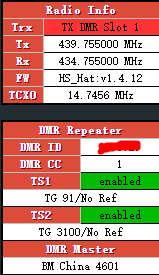

Then I set the reversed frequency on RT73. Rx frequency=439.755000Mhz, and Tx frequency=434.755000Mhz. color code 1, here I choose time slot 1 on RT73. then it will only receive the singals which from time slot 1.

If you get your RT73, and have any questions, please email to info@ailunce.com. If you want to get the duplex MMDVM hotspot, please check it on our website.
Comments
Wayne M5LLT
Can you give an example of programming a single simplex channel using DMR and only using one of the time slots , typically this would be 438.6125 ts1 cc1 tg9 , each channel only the frequency would change. Also the same applies to my hotspot which is simplex , but there you would need to change the talkgroup each time you wanted to change the route through the hotspot , so how do you send a different talkgroup directly from the radio each you transmit, and can you choose a private call or group call mode from the radio. All of these are necessary to operate a hotspot correctly. Many thanks , I'm sure it must be possible but how Regards Wayne M5LLT
Winston Lawrence
Can you post a simple example codeplug based off say a REAL entries in repeaterbook.com with (1) Simplex repeater (uhf or vhf) and (2) one DMR repeater (uhf or vhf). I am in New York so U.S would be nice but not necessarily required. I HAVE got my two simplex hotspots working but am having trouble getting repeaters configured. The CPS software uses different terminology and Im not sure where to put say PL tones or that I have configured RX and TX offsets correctly or where or if RX time should be same as TX time (it only works if set to ON with the hotspot). A simple codeplug example is worth a thousand words. I'll put together a small writeup on MY example which ONLY contains TWO simplex hotspots and upload it to you if you would like :-)
Vivian Author
Okay, please send to info@ailunce.com. Thanks.














james byun
In Korea, amateur radio frequency VHF is 144~146 MHz, and UHF is 430-440 MHz. Please tell me how to set the VHF and UHF frequencies in RT73, respectively. In Korea, I have to purchase a walkie-talkie and get an inspection from a state agency. At this time, the frequency range is important.