+86 15093323284 hams@ailunce.com
How to make group call on Ailunce HD1?

Group call is to listen and talk to more than one person. Do you know how to program group calls on Ailunce HD1? Today let's set a group call on Ailunce HD1.
Channel Information:
RX: 439.400 MHZ
TX: 439.400 MHZ
Color Code: 1
Slot: 1
Group Contact: TG91
Set in software
1. Set a DMR ID: open the right version of Ailunce HD1(GPS or NO-GPS)=>HD1=>Basic Setting=>ID Setting
2. Set a Group contact: open the right version of Ailunce HD1(GPS or NO-GPS)=>HD1=>Contacts=>Priority Contacts
In reference to the channel information:
Call Type: Group Call;
contact Alias: TG91;
Call-ID: 91.
You also can import by CSV file as below.
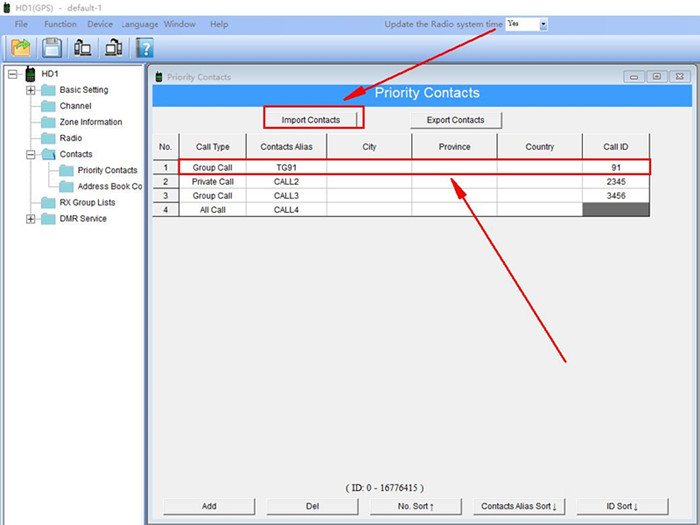
3. Channel Setting: open the right version of Ailunce HD1(GPS or NO-GPS)=>HD1=>Channel=>select the channel you want to edit, then click More.
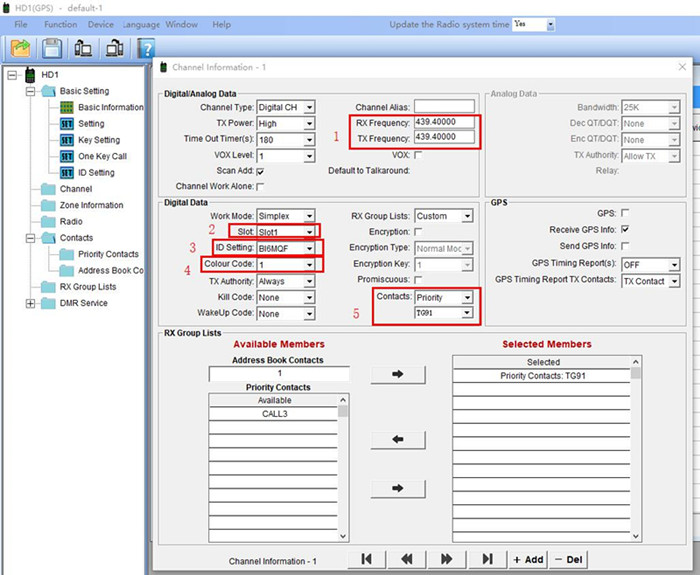
Set on Ailunce HD1 directly
1. Switch to VFO mode via short press EXIT key=>Long press EXIT key to switch to DMR mode=>input RX=439.40000;
2. Set a DMR ID: Menu=>Radio ID;
3. Set a Group contact: Menu=>Contacts=>Contacts, select the number of priority contacts via channel knob=>ID: 91, Type: Group, Name: TG91;
4. Channel Setting:
Menu=>Band A/B Set=>Shift Up: OFF=>Color code: 1=>DMR Mode: Simplex=>DMR Slot: Slot 1=>Radio ID: via up and down key to select the ID that you need=>Contacts: via channel knob or up and down key to select TG91











