+86 15093323284 hams@ailunce.com
How to make a DMR codeplug?
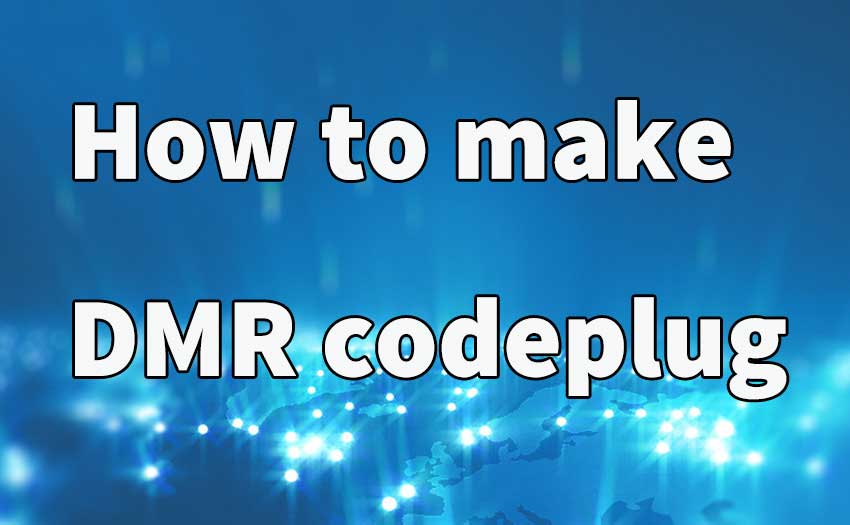
We often meet some customers are looking for a code plug with the necessary settings for their local and national repeaters. Although we know where they are from, we also cant create a codeplug very detailed for them. So I often suggest they create a codeplug yourself. Today let’s we talk how to make a DMR codeplug?
First, we need to know what is Codeplug?
Essentially it is a file that contains all the programming parameters of a radio.
Using a manufacturer’s programming software you configure the channels and operating parameters of a radio.The code plug can also contain a Contact List of Radio IDs, call signs, and names to be displayed.
What is CPS?
The CPS (Customer Programming Software) is a software that allows to program a codeplug and to insert / extrapolate it in / from the radio. The CPS is usually supplied with the radio or can be downloaded from the internet site of the manufacturer of your device.
Contacts, Channels, and Zones.
Three important concepts in DMR radio programming are the use of Contacts, Channels, and Zones.
For DMR radio, Contacts include : group contacts, and private contact. Broadly speaking, the Talkgroup is a thematic "room" where all those interested in the subject matter speak. Each talkgroup has its own ID which will be used to program the radio according to our needs and to be programmed in the address book as a group contact. It is used calling and speaking to us directly. Private contact related to the individual hams who has already got his calllsign and ID.The channels will be our frequencies we will be using, and a zone is a selection of channels that are grouped together.
Time slots?
In the DMR, thanks to the TDMA standard (Time Division Multiple Access), the frequency is divided into two time slots of 30ms each; transmitting on time slots with alternating band, two QSOs, can share the same channel at the same time, without interfering with each other. By convention, in amateur radio networks, time slot 1 is used for national, international and tactical connections (TAC) while time slot 2 for local, regional or interconnection connec tions to other networks (DSTAR, C4FM) but this depends on the rules of the single network.
Color codes?
DMR repeaters use Color Codes (CC) much like analog repeaters use CTCSS (PL) or DCS. To access a repeater you must program your radio to use the same CC as the repeater. There are 16 different CCs (CC0- CC15). The use of Color Codes is not optional on DMR systems. If your Color Code is not set correctly, you will not be able to access the repeater. The only real purpose of using different Color Codes is when multiple repeaters operating on the same frequency have overlapping coverage areas.
Rx group lists
depending on the radio, could be called: Digital RX Group List, RX List, or similar. For a correct configuration of the radio, you need to create a receiving folder for each talkgroup and insert it in, the respective talkgroup. If you wish, you can combine several similar talkgroups in a folder.
Take Ailunce HD1 as an example to program your radio.

1. ID setting, as a amateur radio operator, please follow your local policy to get your callsign and ID.
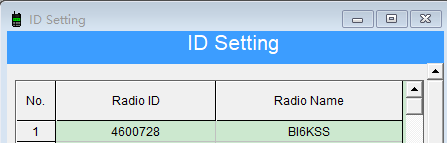
2. Priority Contacts
Here Group Call mean group contacts. Also can add a private call to someone who you want to talk on the air.
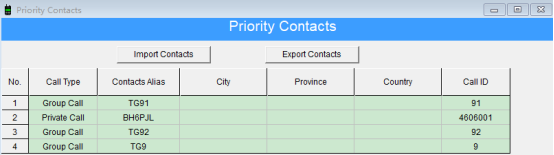
3. Channel.
Create channels Name it as the words you easy to remember. TX and RX frequency,color code, time slot. If DMR mode is simplex, the TX and RX frequency are the same, but if repeater mode, should reserve the TX and RX frequency.
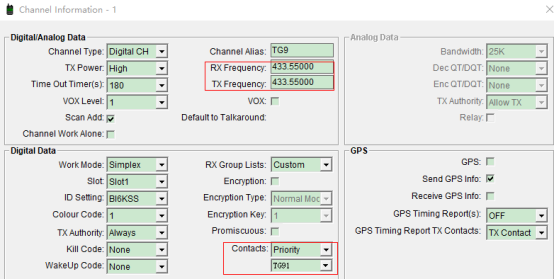
4. Zone
Move all the grouped channels into one zone. When create zone, you can follow yourself principle.
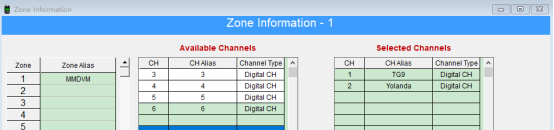
RX Group list.
Add all the channels you want to listen at that same time, If channels are in one Rx group list, radio switch to one channel, but it will rx different groups signal.

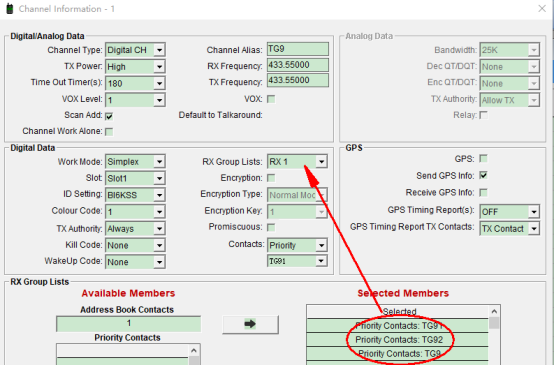
After above steps, write the codeplug to your radio, then you can begin your QSO.











