+86 15093323284 hams@ailunce.com
How to load DMR contacts database in Retevis RT72

Retevis RT72 is a dual band DMR radio which frequency range is UHF400.000-470.000MHz / VHF136.000-174.000MHz. It has 4000 channels. It does has texting feature, you can send SMS through DMR system. it built-in GPS function. Also it support upload 13,0000 DMR contacts. Today, I will show you how to load DMR contacts database into RT72.

What you need?
1. Get a Retevis RT72 radio from retevis website.
2. Download RT72 cps software and RT72 contact date software fromRT72 suport page.
3. Download RT84 USB driver. Note: it use the same USB Cable with RT84. so if you have a RT84, no need to install USB Driver again.
How to do ?
1. Install Lcontact Radio program software on your computer.
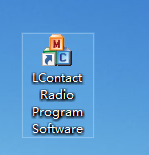
2. Download RT72 dmr database from Ailunce Resource Center page.
3. Import the csv database into the software, it will only import 13,0000 DMR contacts.
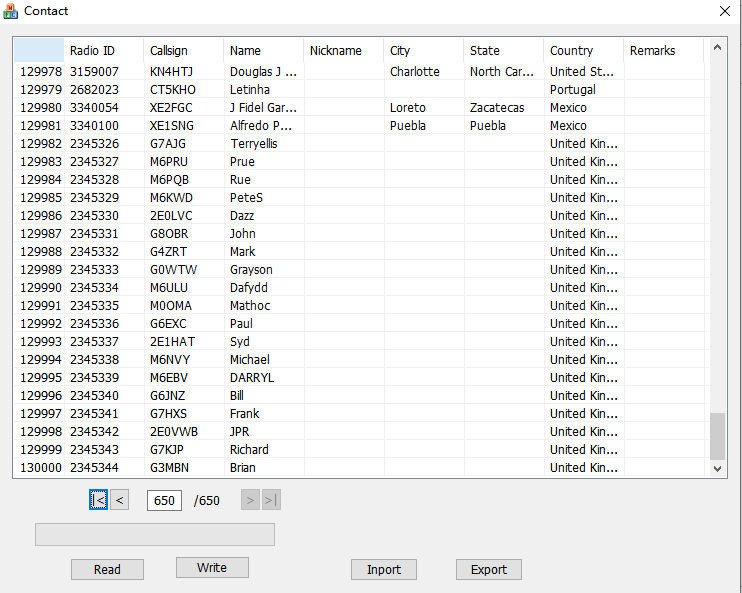
4. Then write to your RT72. You can find them as below instruction:
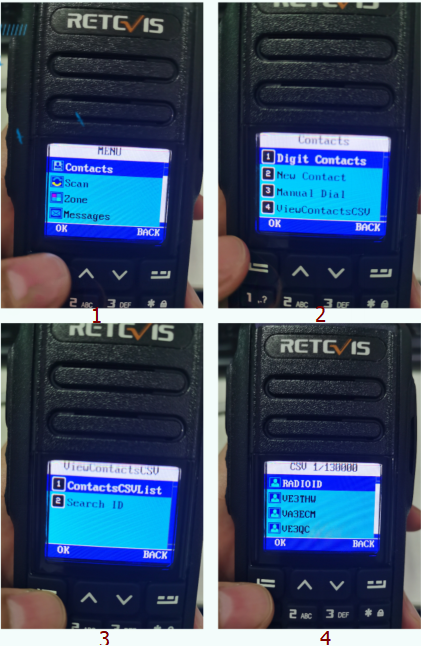
5. The callsign will be display on the receiving screen like below:

Comments
Art Grant
RT72 does not seem to want to accept csv file asks for .xls?
Author
RT72 is csv file too, you can download the file from ailunce resource center directly. Any more questions, email hams@ailunce.com
Luiz
Rt72 not display function 14 gps in menu . In cps is marked in parameters. Help me
Author
Please contact your seller and check is your RT72 with GPS module.73














Chris Perris
When I try to read from the radio or write to the radio it says "Enter CPS failed" I'm using the Retevis 72
Author
hello, RT72 has two software, which one did you install, please download the right software from retevis website. any questions, email hams@ailunce.com