+86 15093323284 hams@ailunce.com
How to connect Retevis RT73 to a DMR hotspot simplex

Today this articel will answer one customer question" how to connect Retevis RT73 to a DMR Hotspot simplex"?
What do you need to prepare before this?
1. know your DMR Hotspot simplex frequency. Go to your pi-star digital voice dashboard to confirm your hotspor frequency. For example, my simplex DMR hotspot frequency TX and RX 433.8000Mhz, color code 1, enable time slot 2.
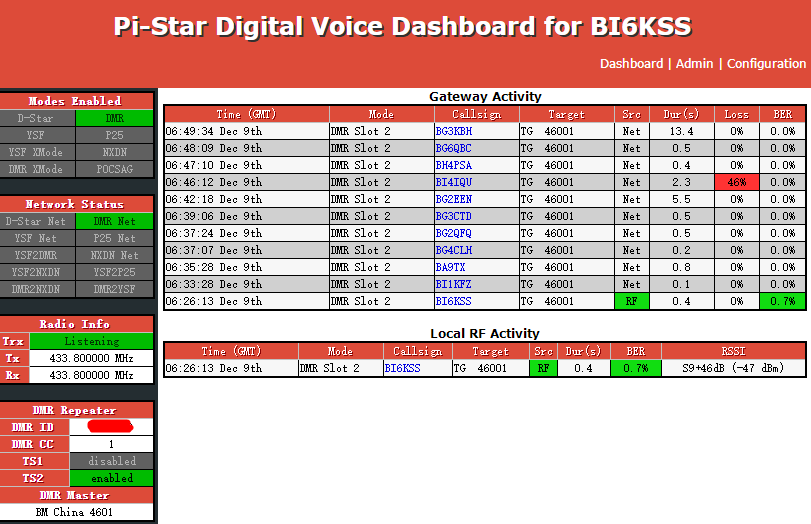
2. Open RT73 software. Now you can download RT73 latest CPS&FW from https://www.ailunce.com/Support/RT73/Software
first thing, go to Basic parameters, to edit your callsign and DMR ID. 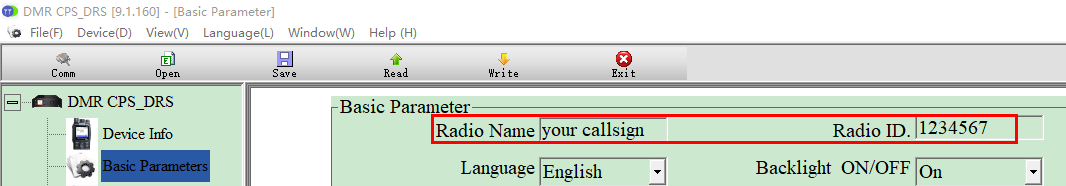
Next, create some ham contacts. here has a csv ham groups in RT73 software file. you can import them to the ham groups. and then select some groups you want to monitor, check the serial numbers. then click "copy". they will be copied to contacts list. then you will save more time to create the ham contacts in the software.
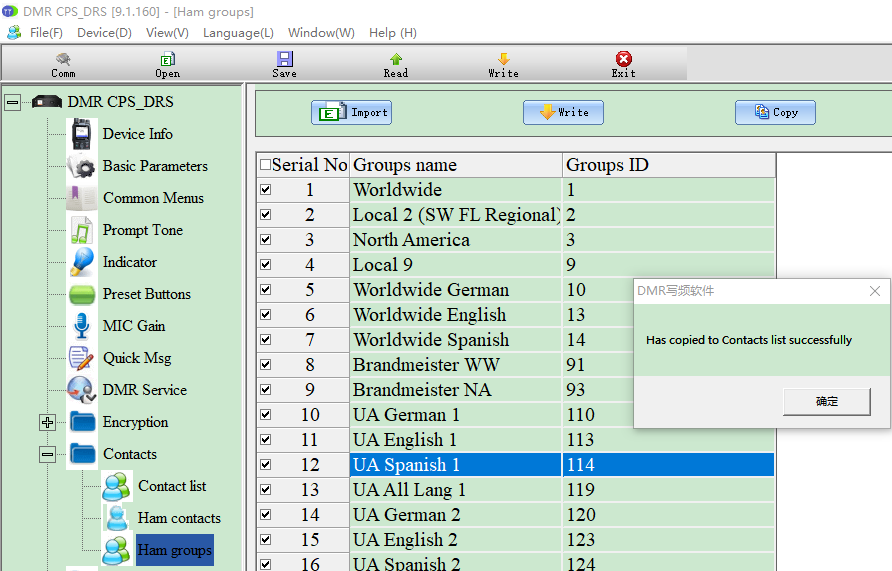
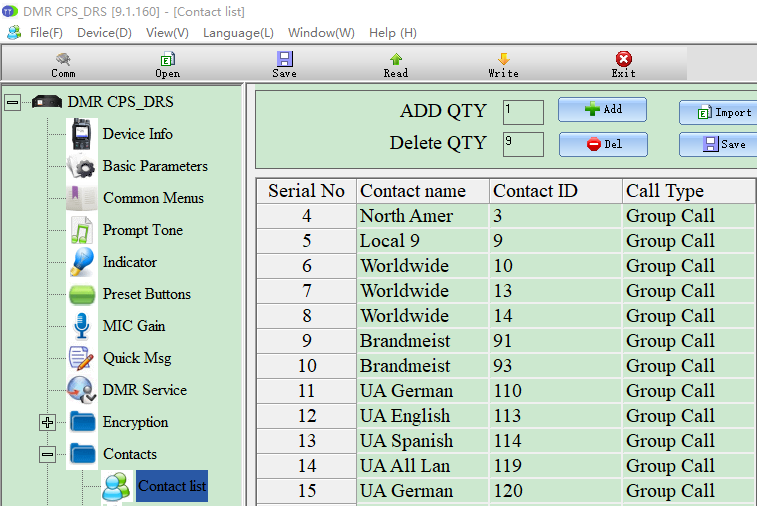
3. Create channel. Receive and Transmit frequency 433.8000Mhz, color code 1, here we use a simplex DMR Hotspot, so we do not need to choose time slot, so select ON. another thing you need to choose a Gxgroup on RT73, otherwise, it wont receive any signals. you can add the talkgroups what you want to listen to into one Rxgroups.
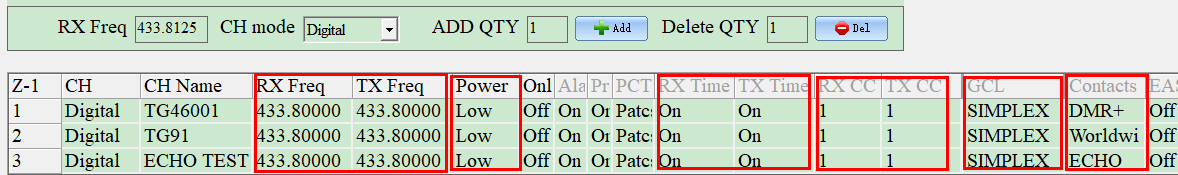
4. All above are finished, RT73 connect to a simplex DMR Hotspot successfully.
Here is the simplex DMR hotspot I use to connect RetevisRT73. If you need one, you also can buy it on our website.
Comments
Winston Lawrence
Very nice article, well written and as far as I can tell no errors. I wish I had seen this article BEFORE i started creating a codeplug for my two simplex hotspots. The main difference with yours and mine is that I have TX Time set to slot 2 and RX Time to ON. I think the RX Time to ON (instead of SLOT 2) was what took me the most time to figure out I didn't get around to trying BOTH values set to ON. I'm not sure that I followed what you did with HAM GROUPS I just added some talkgroups to the contact list manually and I am curious as to what your SIMPLEX GCL looked like. For example, did you include local talkgroup 9 and what about control functions like PARROT and CLEAR?
Vivian Author
On RT73, you need to select a GCL for any digital channels, otherwise it wont receive signals. You can set any talkgroups which you want to monitor. When you create Parrot channel, you can select an empty GCL,only GCL name no groups in.
Carlos
Very good information.















victor jimenez
hola, en mi caso no funciona, lo tengo como indica las instrucciones mas arriba, y aun así se mantiene la falla en RX. hay trafico que lo indica el led pero no hay audio. para descartar que fuera el hotspot tengo otro equipo enlazado y este recibe sin ningún problema. por ende es la radio la que tiene el inconveniente. si tienes alguna solución te lo agradezco. saludos
Author
hello, please show us more details about your question, we will solve for you. just email info@ailunce.com, 73