+86 15093323284 hams@ailunce.com
How to connect DMR repeater on Ailunce HD1 without PC
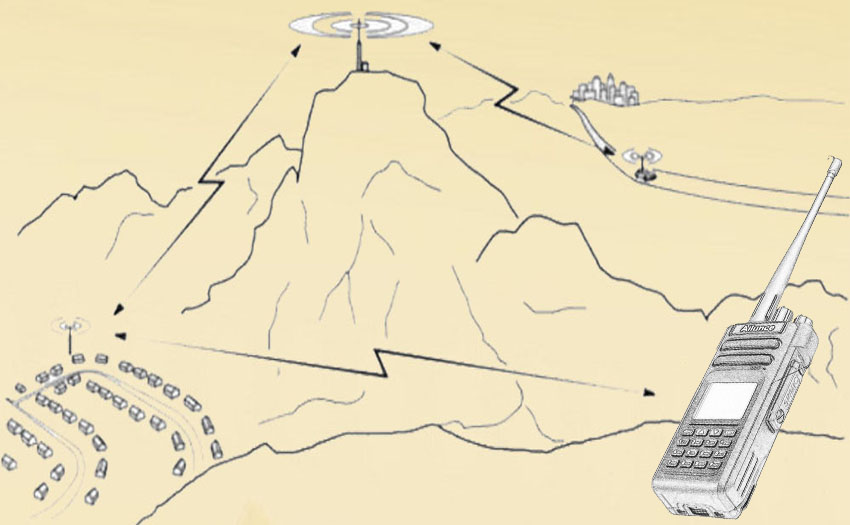
Ailunce HD1 is DMR amateur radio, which can not only program in software but also operate directly on the radio via the front panel. So how to connect the DMR repeater on HD1 without a computer? Today we will take the local repeater as an example to show the detailed setting steps of connecting the DMR repeater directly on the front panel.
Repeater INFO:
CC=8
Setting Steps
1.RX and Mode setting

2.ID Setting

3.Select or Add contacts

4.Channel item setting

5.Channel Save
The basic settings have been completed, and we can press PTT to connect the repeater. But if it is a frequently used channel, it can be stored in the channel list. Proceed as follows.
Menu=》Main Set=》Save CH=》Use the channel knob to select the desired channel and confirm.











