+86 15093323284 hams@ailunce.com
How to configure WSJTX for Ailunce HS2 on Linux System

A few days ago, we got a customer email said he is not using Windows systems but macOS and Linux systems.
We have already write the instruction to update the HS2 firmware on the MacOS system, today let us learn how to configure AilunceHS2 WSJTX on Linux System.
Install the software ( Take OpenSUSE 15.2 as an example )
1. Install Source (https://en.opensuse.org/Portal:HAM_Radio).
a.sudo zypper --gpg-auto-import-keys ar -f http://download.opensuse.org/repositories/hamradio/openSUSE_Leap_15.2/ Hamradio
sudo zypper ref
b.Install the WSJTX software.
zypper install qsstv cqrlog tqsl wsjtx
2. Power on HS2, Connect the USB cable from HS2 to the Linux system. Then Long press RF select USB.
3. Set up the sound card.
a. check if the sound card works well.
open a terminal, enter aplay -l
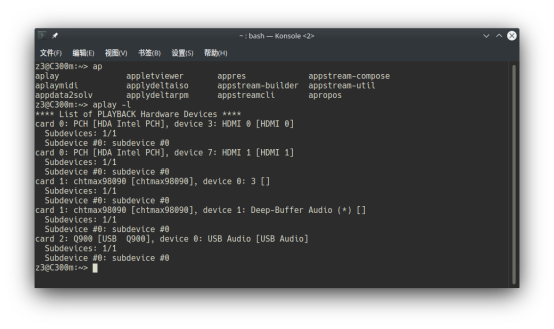
The output should include the [USB Q900] device.
b. select Sound Card.
i. Open WSJTX software, go to Files>>Settings, then select Audio page.
ii. Keep the input as default, and select the output including alsa_output and Q900.
iii. Confirm.
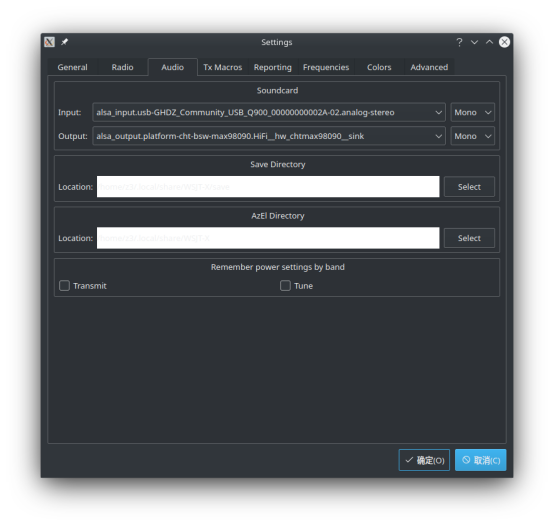
iv. Go back to the main wsjtx page and check whether the signal at the lower left corner is greater than 30dB and whether there is a signal in the waterfall chart.
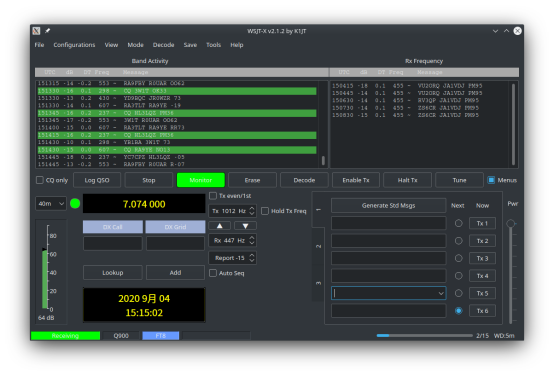
Assuming the settings are correct, the signal is displayed normally at this moment, and the FT-8 message may appear.
4. Set dialout permissions (https://wsjtx.groups.io/g/main/topic/31843492)
a. Assuming you have installed and logged in to the desktop, start a terminal and enter the following commands in order:
b. whoami
 Assuming that the terminal output is z3.
Assuming that the terminal output is z3.
c. sudo usermod -aG dialout z3
No output from the terminal here.
d. id
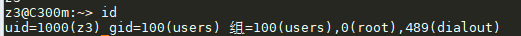
Check if you have joined this group, the group dialout should appear in gid.
e. Restart or log out the current user.
5. Set up the CAT.
a) Start wsjtx, select Files> Settings; switch to the Radio page.
b) Click the Rig drop-down page and select FT-817.
c) Click the Serial Port drop-down page and select /dev/ttyACM0 (this option may be different depending on different releases/kernel versions).
d) Click the Baud Rate drop-down page and select 9600.
e) See screenshot for other options.
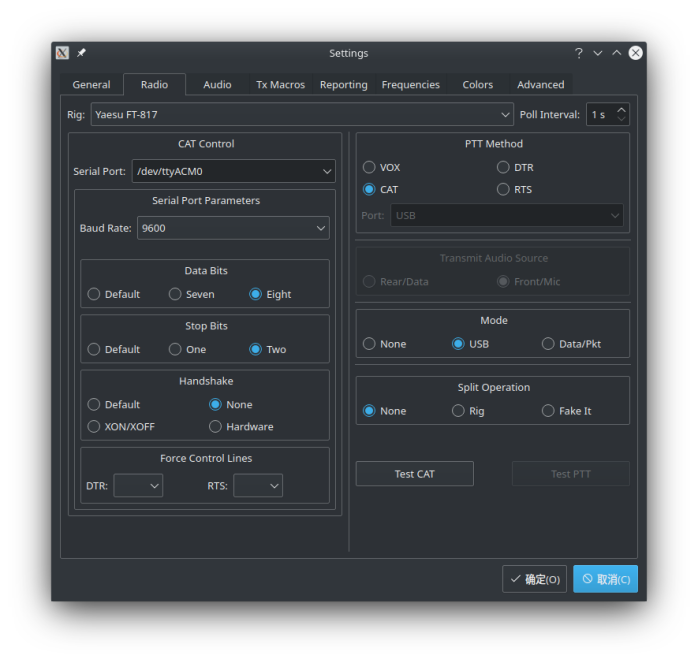
f) Click Test CAT
If the dialout group setting is normal and has been restarted, click Test CAT and no warning will appear. hamlib: IO Error; otherwise, check if step 4 is complete.
6. All the step finished.











