+86 15093323284 hams@ailunce.com
How to Upgrade Retevis RT90 Firmware

Retevis RT90 is dual band DMR mobile radio.
RT90 supports analog and digital mode, It provides dual band, dual standby, dual display, dual time slot, operating on both 400-480MHz UHF frequencies and 136-174MHz VHF at up to 50 watts VHF and 45 watts UHF. Using Time-Division Multiple-Access (TDMA) digital technology,AMBE++vocoder, compatible with Mototrbo and DMR Tier I &II. The RT90 supports 250 zones, 3000 channel, 10000 contacts, it has built-in CTCSS/DCS, channel scan, priority scan, short text message features, draft message edit, contacts check and edit, and encryption. RT90 has other function, including Private Call, Group Call and All Call, it also includes Lone worker mode, power save mode, low power alarm, an emergency alarm and VOX capability.
We constantly update the RT90 firmware to meet the needs of customers. You can download from Retevis website. https://www.retevis.com/resources-center
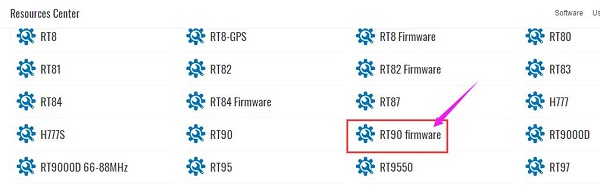
After download, we can click the .exe to install the upgrade firmware tool.
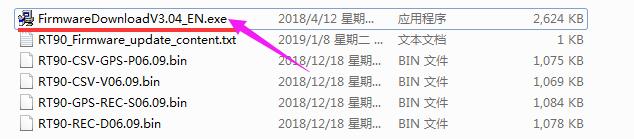
We also find there are four firmware editions for use.
RT90-CSV-GPS-P06.09
RT90-CSV-V06.09
RT90-GPS-REC-S06.09
RT90-REC-D06.09
RT90 has two hardware version: GPS & Non GPS. If you radio is GPS version, you need to upgrade the GPS firmware. Otherwise, after you upgraded your radio will show white screen, snow screen, or other problems. So if you want to upgrade your RT90 firmware, make sure you choose the right firmware version first. After we know the GPS meaning, now let's learn what's the meaning CSV and REC.
RT90 supports to record function or import 100,000 contacts. but you only choose one, RT90 can't support them at the same time. That's why there are two different editions. If we think the contacts is important for us, we can upgrade the CSV firmware. If we think the record is important, we can upgrade the REC firmware.
How to upgrade the RT90 firmware, here I will show you the detailed steps.
Step 1: Connect the RT90 and computer with RT90 programming cable
The package of the RT90 is not include the programming cable, you need to buy one when you order the RT90.
Step 2: Make sure your RT90 is in the DFU mode.
Step 3: Open the RT90 Firmware upgrade.
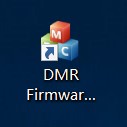
Step 4: Click the "Open file upgrade", then selcet the new firmware .bin file.
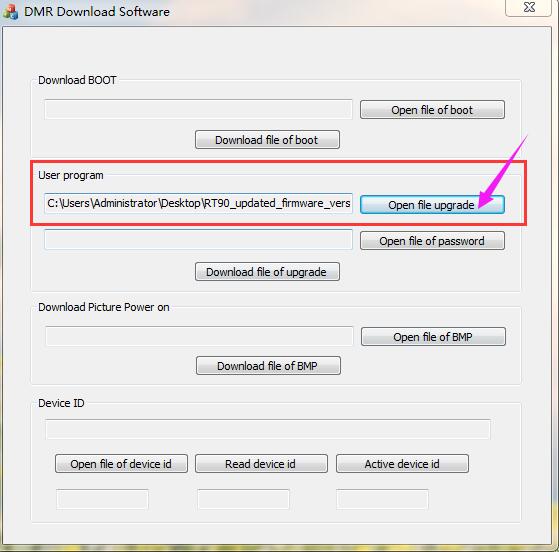
Step 5: Click the "Download file of upgrade", It will start to upgrade.
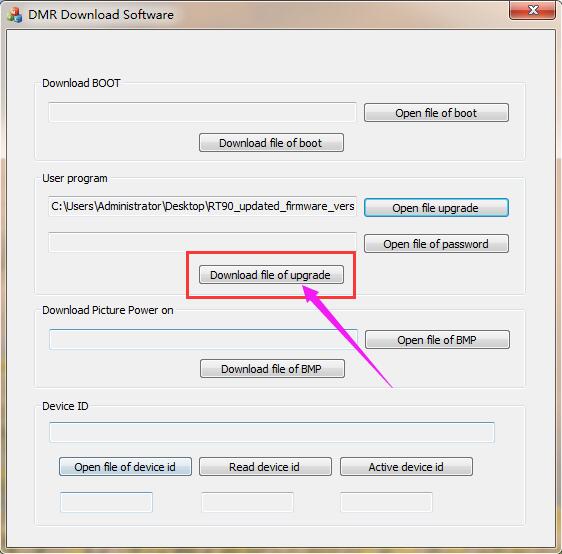
Step 6: After it show successful. unconnect the RT90 and computer. Reboot the RT90, we can check the current firmware version.
If you have any other questions, feel free to leave messages to us.
Comments
Stephen McGuigan
Hi there, Would you be able to send a copy of the DMR Download software and the latest RT90 firmware. Thanking you, Stephen McGuigan
Yolanda Author
Hello, you can download from here. 73s.https://www.retevis.com/RT90-Dual-Band-DMR-Transceiver-Digital-Mobile-Amateur-Radio/#A9130Z-Single















Jonathan
hola, sobre el firmware del rt90,el mio es la versión RT90-FW-V4 para mi rt90 (S/N2006R0901100113) aún no solucionan el problema de la luz led, sólo enciende el led rojo(TX), y no el led verde(RX).desearía saber en realidad cuál es el problema.Gracias./////hello, about the rt90 firmware, mine is the RT90-FW-V4 version for my rt90 (S / N2006R0901100113) they still do not solve the problem of the led light, it only turns on the red led (TX), and not the green led (RX) .I wish to know actually what the problem is.Thank you.
Yolanda Author
hello, do you mean when your RT90 is receiving, the led doesn't show green? can you take a short video to hams@ailunce.com? 73