+86 15093323284 hams@ailunce.com
How to Set HD1 Radio Caller Information Display Time?
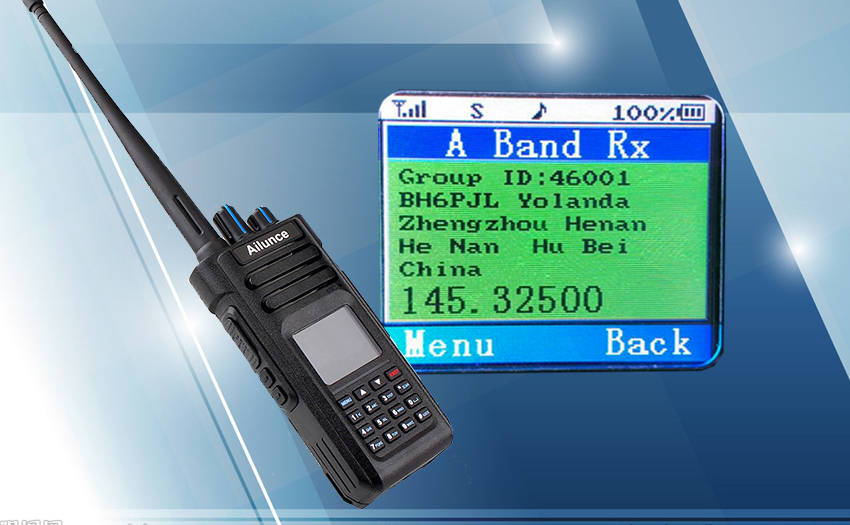
Ailunce HD1 support to save up to 200,000 contacts. If you HD1 don't support it, please go to ailunce website to download the latest firmware v1.64 and software v2.18.
Download link: https://www.ailunce.com/Support/HD1/Software
Upgrade guide: https://www.ailunce.com/blog/upgrade-hd1-firmware
We know that after imported the contacts to the HD1, HD1 will show the caller's information, Just like the photo. If you are not clearly how to import the contacts to the HD1, Pleae refer to this blog: https://www.ailunce.com/blog/hd1-contacts-caller-information-display

Some hams like the caller information display. Some hams may say, it is a little boring. When we operating the radio, the box pop up and interrupte our operation. If we don't want our radio pops up this caller information box? Or we think the box display a little long after every communication, How should we do?
Ailunce is a hams brand, and we hope we can meet more hams requirements. Ailunce consider about this require and there is the setting on the software. you can set by yourself.
Open the software, check the follow photo.
When we check the "No RX Info when Operating Menu", there will be no caller information display when your radio receive a signal. Uncheck it, and we can set the receive information display time. It means how long the information box display after every communication.
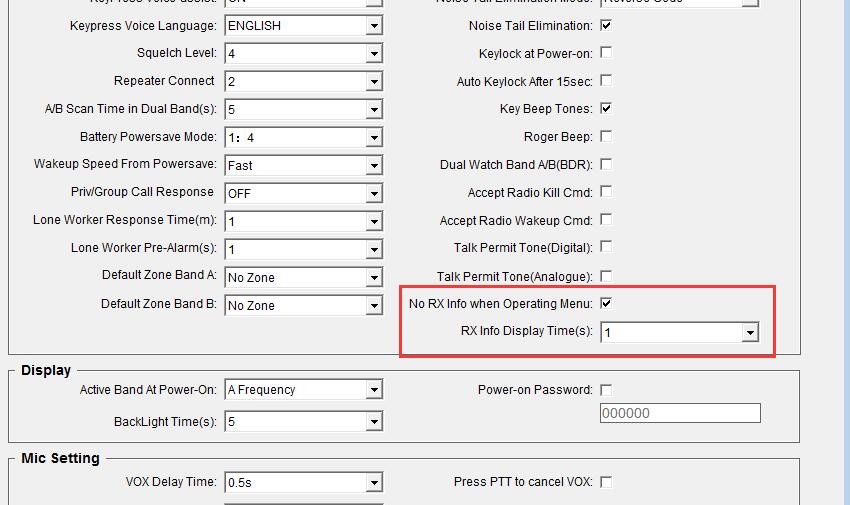
Hope this blog help you know more details of HD1. Any problems, feel free to leave message to us.











