+86 15093323284 hams@ailunce.com
How to do when Ailunce HD1 can't turn on
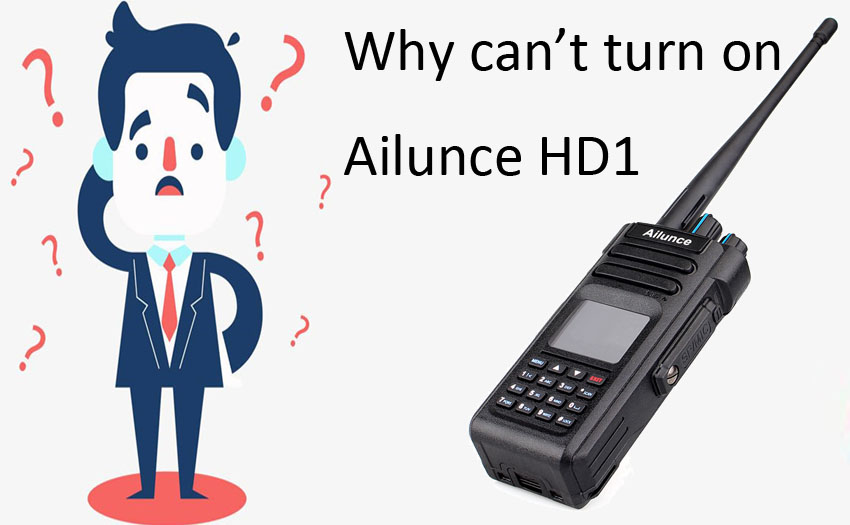
Do you encounter that Ailunce hd1 can't turn on? How to do when Ailunce HD1 can't turn on?
1. Turn the radio on-off more times, check if the radio can turn on;
2. Turn on the radio when charging, check if the radio can turn on;
3. Remove and install the battery, check if the radio can turn on;
4. Turn on the radio when pressing MENU & EXIT, check if the radio can be initialized;
5. Turn on the radio when press PTT & side key 1, check if the radio can enter DFU mode;
Share some resolved examples for your reference
1. The radio can't turn on and be initialized but can enter the DFU mode
For this case, please try to upgrade the firmware again. maybe the firmware is damaged for the wrong operations. there's something to pay attention to as below.
A. Please use the right and good programming cable;
B. Please select the right firmware version, because there are HD1(gps) and HD1(no-gps) versions to upgrade.
2. The radio must be turned on several times to be on
It's because the internal battery run out. Make sure you power the radio on to charge the internal battery at least 1x a week for about an hour.
3. The radio displays a white screen when we turn on the radio
There are two different problems for the issue.
It's the firmware issue. There are some mistakes when you upgrade the firmware. such as not in the DFU mode, upgrade the wrong version firmware and so on. you can refer the blog as below to upgrade to the v1.6.1.
https://www.ailunce.com/blog/upgrade-hd1-firmware
The flat cable of the display doesn't connect well. please reinstall the marked cable as below.
Any other boot issue, please leave messages, or email to us: hams@ailunce.com.
Comments
Patrick Dee
Hi there , the battery has been on charge for a couple of days and although i have checked the radio which shows 100% the base where the radio sits stays red and doesn’t go green
Author
Have a shake with radio when it on the desk charger. Check if the radio and the desk charger have a good contact. If still have problem, email support@ailunce.com
Boab
Hd1 with full battery will not switch on tried Dfu mode and factory reset no response whatsoever It’s like it has been bricked. Was working fine previously
Author
Does it work normally before? Can you show us more details? What happend then it can't switch on any more. email support@ailunce.com. 73.
Ross Somann-Crawford
My HD-1 has decided to boot, battery is fully charged. Charged battery while not connected to radio, When the battery is in the radio and I place it on the charger the red light constantly flashes. Have tried the options listed in this post...non work. I believe the radio has an internal battery, maybe it's faulty ir is so flat it will not charge, am I able to replace it if i dismantle the radio?
Yolanda Author
Hello, please shake the radio on the charger, avoid bad contact. If not workable, please contact the seller.
Paul
My HD1 will not read or write to software,my hd1 has latest driver/sofware/& firmware,however it upgrades ok from my USB Port but when i try to use sofware to write code plug into radio i get error message "internal error retrieving device control block" Can you please advise what is causing problem. Thanks, Paul.
Author
What's you computer system? please turn off the radio and remove the battery. and then install the battery and turn on. have try. if not I suggest you reinstall the driver. If still have problems, email to hams@ailunce.com
















Marc
Just got the radio, did the FW update 1.7.7 GPS. Writing CPS all OK but when i start the radio the screen is half (snow) and half display. Did alrady full factory reset. Did upgrade again, stil screen is half snow half OK. Any sugestion, radio is unusable this way. Greetings.
Yolanda Author
please make sure the firmware is right, if still snow screen, you need to check the flat cable. email hams@ailunce.com